- Home
- Adhaar Card
- How To Link Aadhaar To Epf Uan Account
EPF Aadhaar Link: How to Do it Online and Offline
- Personalized solutions
- Expert guidance
- Application assistance
- Credit score discussion
- Interest rate comparison


Last Updated: 11 December 2025
Bygones are the days when you have to wait in long queues for hours and still have to deal with the situation of not getting the work done. The inception of digitisation in the government sector was a much-needed part and has become fruitful through the Digital India Mission. The outset of technology in provident funds has made the EPF Aadhaar link just a click away. EPFO has made it even easier for employees to complete EPF Aadhaar linking by visiting the official website. You can opt out of many ways, and it entirely depends upon whether you want to go for one of the online methods or will choose the old-school mode.
This blog has covered every aspect correlated to linking Aadhaar Card with EPF. Without further ado, let’s hop!
How to Link Aadhaar with UAN and PF?
The process to link Aadhaar with UAN and PF might sound complex, but it is an easy-peasy task. You don’t have to worry about the hassle as now, in the digital era, we have everything on the back of a single click. For the EPF aadhaar link, we can count on any of the available ways to link Aadhaar with the EPF account, including:
- Via EPFO Portal
- By visiting the nearest EPFO office
- By using Umang App
- By going for Verification via OTP on the e-KYC Portal
- Adopting the Biometric Credentials method available on the e-KYC Portal
You can always opt for the best method that suits you, and a few of them are explained in detail below.
EPF Aadhaar Link via EPFO Portal Online
If you want to link an Aadhaar with EPF account online, you can follow the following simple steps:
- Visit the official website of EPFO or simply Click Here.
- Now either Sign in (if not) or log in(already signed in) with your UAN and password.
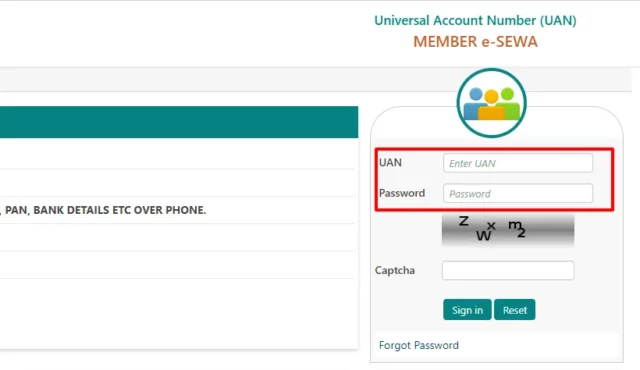
- After logging in, click “KYC” under the tab “MANAGE”.
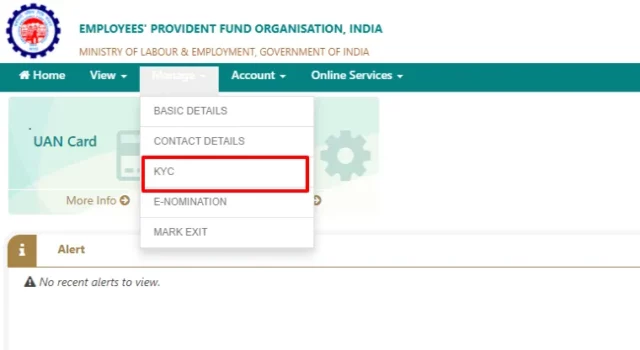
- After clicking on KYC, you’ll get redirected to a new page and then you have to select “AADHAAR” for the EPF aadhaar link.
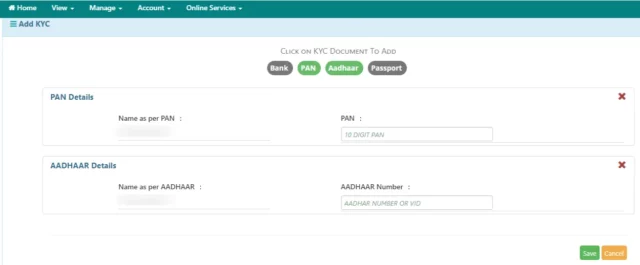
- After that, you have to click on ‘AADHAAR” and fill in the details and click on ‘SAVE’.
- Once you select save, the data will be saved, and the UIDAI data will verify your ‘AADHAAR’.
- After the evaluation and approval of KYC documents, the authority will verify your EPF aadhar link.
If you get approval from the EPFO department, on the portal, you will see “VERIFIED” in front of the Aadhaar details.
EPF Aadhaar Link By Visiting Nearest EPFO Office
You can always rely on the old school model if you are not well versed with the new digital world and find it very confusing. This mode makes it very easy and on the hand, services are available for you. You have to visit the nearby EPFO office and fill out the form by simply following these steps:
- Ask for the form ‘Aadhaar Seeding Application” and fill in all the necessary details.
- Duly check the form while filling in the UAN and Aadhaar details, including others while filling the form.
- After filling out the form, attach the copies of the duly mentioned documents, i.e. Aadhar card, PAN card, and UAN.
- Before submitting it to any executive, check all the mentioned details and if found correct, submit the form.
- Once the authorities complete the verification of documents and the liking of EPF Aadhaar is complete, you will get a message on the registered number.
Linking of Aadhaar With UNA Number Using Umang App
The Ministry of Electronics and Information Technology (MeitY) and the National e-Governance Division (NeGD) launched the initiative to promote Digital India and Mobile Governance in India. It is a mandatory requirement to complete the Aadhar-UAN linking which in turn will facilitate the EPF Aadhar link to claim the EPF. Follow these simple steps to make the process hassle-free:
- Open the UMANG App and log in using your ‘MPIN’ or the OTP sent to the registered phone number.
- After successfully logging in, tap on ‘All Services’ and click on ‘EPFO’.
- In the EPFO section, now choose ‘e-KYC Services.’
- After clicking on e-KYC Services, click on the ‘Aadhaar Seeding’ option.
- Now a dialogue box will open and you have to fill in the UAN number along with the OTP received on the registered phone number.
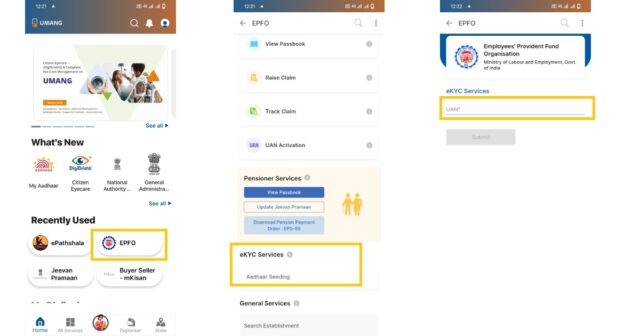
- You have to fill in the Aadhaar details carefully.
- After filling in the details, an OTP is sent to the registered phone number with the EPF account.
- Submit the OTP and after the verification is complete, your EPF Aadhar link is complete.
How to Know the Aadhaar Number Linked with a PF Account?
If you want to know whether your Aadhar number is linked with your PF Account or not, you need to follow these few steps and you’ll have the information at your fingertips:
- You can visit the EPFO Portal or can directly login the Member e-Sewa portal.
- Log in to the portal by using your UAN number and password.
- After logging in, you’ll be redirected to the UAN Member home page, find the ‘Aadhaar tab’.
- If the tab denotes ‘Verified’ in front of the ‘Aadhaar tab’, your EPF Aadhaar link is successful and verified by UIDAI.
Benefits of Linking Aadhaar with EPF Account
Linking the Aadhaar with EPF is beneficial, as it enables easy verification of members’ details. Listed below are a few of those benefits:
- In the digital era, one can never be too careful and this is when this EPF Aadhar link comes in handy as it saves the trouble of account duplication.
- You can never know when this PF money will come to the rescue. After this EPF aadhar link, you can easily withdraw the PF online without your employer’s attestation.
- When you have completed the EPF Aadhar link and all the documents and their e-KYC are complete and verified, there are minimal chances of discrepancies in the data.
Relevant Aadhaar Linking Resources.
| PM Kisan Aadhaar link | WBPDS Aadhaar Link | NPCI Aadhaar Link |
| Voter ID Card Aadhaar Link | Link Pan with Aadhaar Card |
FAQ's About EPF Aadhaar link
Can I link my EPF with Aadhaar offline?
To do EPF Aadhaar link You can always choose to visit the nearest EPFO Office and complete the process traditionally and efficiently. You will get a form and after you have duly checked the details, the authority will conduct the verification.
Will I have to pay any money to link my EPF with Aadhaar?
You are not required to pay any charges for EPF Aadhar linking.
Is it mandatory to link Aadhaar with UAN?
As per the guidelines of the Employment Provident Fund Organization(EPFO), It is an obligation on the part of employees if they wish to avail PF funds and other facilities.
How can you verify using a portal if your Aadhar Card is linked with an EPF Account or not?
For this, you can visit the official website of EPFO and follow the same process of logging into the Member e-Sewa Portal, which is and the verification for the EPF Aadhaar link will be complete in a few minutes.
Is it possible to link an Aadhaar card to an EPF account if the mobile phone number is not registered?
No, it is not possible as it is an initial and mandatory condition for EPF Aadhaar link OTP authentication.
Will a notification through text message and/or email be sent once my Aadhaar Card is linked to my EPF account?
Yes, you’ll be informed on either your registered phone number via a text message or the registered email address.
Will you be charged with any fees for linking Aadhaar to an EPF account using the UMANG app?
You don’t have to bother paying any additional charges when linking EPF with Aadhar while using UMANG App.
How to reset my UAN password?
By following this simple procedure, you can easily reset the UAN password. First, visit the official EPFO website and login into Member e-Sewa Portal using the credentials. Now click on the Account option on top of the Menu Bar.You must click on password change, enter the old and new passwords as per the condition, and confirm the new password. You have thereby reset the password easily.
Is it possible to link multiple mobile numbers with my EPF Account?
Linking of multiple mobile numbers with the same EPF Account is not available.
