PAN Card Update
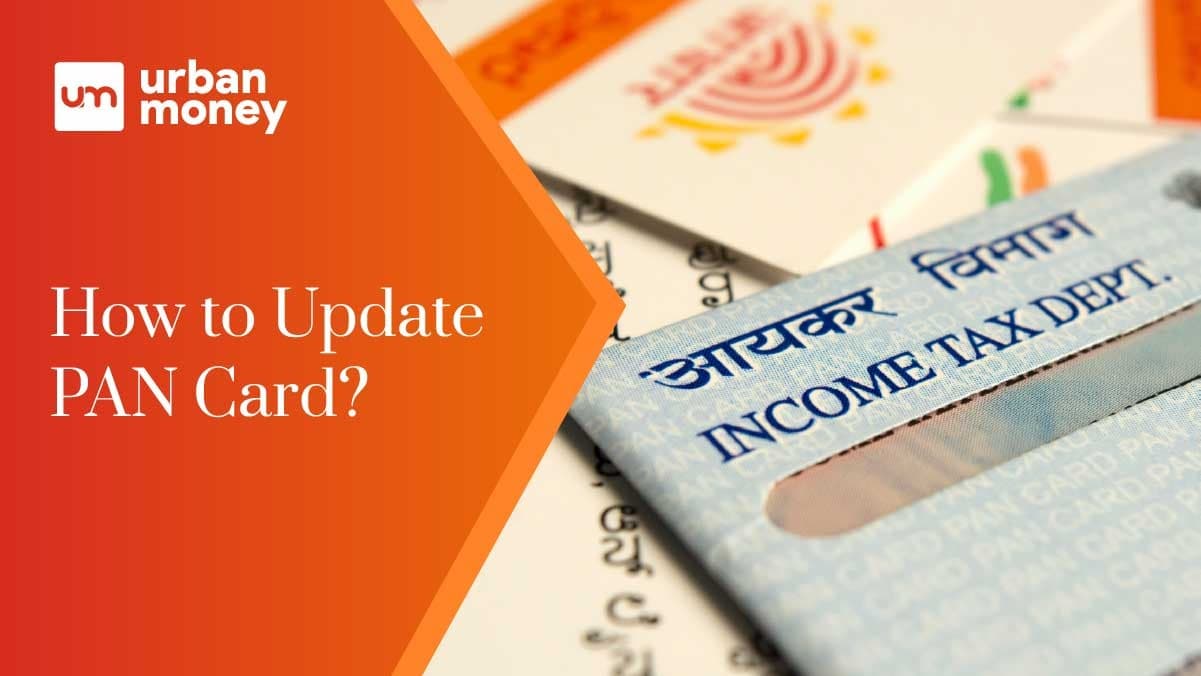
- Personalized solutions
- Expert guidance
- Application assistance
- Credit score discussion
- Interest rate comparison


The PAN card Update process has been simplified with the introduction of the e-PAN card application system in the Income Tax department. An individual can now apply for a change in name, address or gender details on their PAN card with just an internet connection and a valid email address.
Individuals must provide their Aadhaar number, date of birth, and other information to complete the application process. The new system also offers the option to make corrections in case of data entry errors.
Individuals must provide their Aadhaar number, date of birth, and other details to complete the application process. The new system also offers the option to make corrections in case of data entry errors.
Ways to Update A PAN Card?
To make a PAN Card update, there are a few things you need to do. First, you need to fill out a form you can get from the website of the Income Tax Department. Once you have filled out the form, you must submit it with the required documents. These documents include a copy of your PAN card, a copy of your identity proof, and a copy of your address proof. Once your form and documents are submitted, the Income Tax Department will process your request and update your PAN card. You can apply for a new PAN card online or through the paper application process.
Online PAN Card Update Application
An individual or a firm can apply for PAN Card Update online by visiting the official website of NSDL or UTIITSL. Once you are on the website, you will need to fill out the form with all the required information and submit it along with the required documents. By paying a minimal fee, you will receive your updated PAN Card at your email address or a physical copy at your residential/ office address, according to your preference.
Offline PAN Card Update Application
To generate PAN Card Update offline, you will need to submit an application form and supporting documents to the NSDL or UTIITSL office. The application form, which can be downloaded from the NSDL or UTIITSL website, must be duly signed and accompanied by the applicant’s passport-size photographs and supporting documents. Once your application is received, the NSDL or UTIITSL will process it and issue you a PAN card within 15 days. You can track the status of your application online on the NSDL or UTIITSL website.
Information That Can Be Updated on A PAN Card
The PAN card contains various information, some of which can be updated. For instance, if your name or address changes, you can . Additionally, you can update your photograph and signature also. You will need to complete a form and submit it to the concerned authority online or offline. You may also need to submit supporting documents. Once the updates are made, you will be issued a new PAN card with the updated information.
How to Update PAN Card Details Online?
Step 1: Visit the official website of NSDL- online PAN application.
Step 2: Under the application type, select ‘ Changes or Correction in existing PAN/ Reprint PAN Card (No changes in existing PAN Card)
Step 3: Under the ‘Category’ tab, select the suitable category from the drop-down list.
Step 4: Enter full name, date of birth, email address, mobile number, and PAN number in the application information section. Additionally, mention whether you are a citizen of India or not.
Step 5: Confirm your consent by clicking on the check box and entering the captcha code.
Step 6: Review the details and click on ‘submit’
Step 7: An acknowledgement with the application token number will be displayed on the screen. Take note of the same for future reference.
Step 8: Click on ‘Continue with PAN Application Form
Step 9: Your browser will redirect you to a new page. You can submit your documents in one of the modes: electronically through e-KYC and e-Sign, scan and submit them electronically through e-Sign, or forward them physically.
Step 10: Choose between a physical copy of a PAN or an e-PAN Card.
Step 11: Enter the last four digits of your Aadhaar Number and choose whether you want to get the same photograph printed on your PAN Card as your Aadhaar Card or not.
Step 12: Enter your name as per your Aadhaar Card.
Step 13: Fill in the relevant details, including your parent’s details, and tap on the checkboxes you want to update. You can also get this information printed on your PAN Card.
Step 14: Click on ‘Next’
Step 15: Under the ‘Address for Communication’ tab, enter your complete residential/ office address.
Step 16: On the same page, enter your country code, area code, mobile number, and email address. Click on ‘Next’.
Step 17: You will be redirected to the ‘Contact and Other Details’ tab, where you will be required to select the documents you will be submitting proof of identity, proof of address, proof of date of birth, and proof of address.
Step 18: Fill in the declaration form and upload your photograph, signature, and supporting documents.
Step 19: Click on ‘Submit’ to proceed.
Step 20: On the next page, enter the first eight digits of your Aadhaar Card and review the whole application once.
Step 21: On completing the application, click on ‘Proceed.’
Step 22: You will be directed to the payment page. Here, select the mode of payment.
Step 23: The fee amount and transaction ID will be displayed on the screen. Click on ‘Pay Confirm.’
Step 24: You will be directed to a payment gateway. Select the preferred payment method and proceed with the transaction.
Step 25: Upon successful payment processing, an acknowledgement will appear on the screen. Click on ‘Continue.’
Step 26: To authenticate your Aadhaar, accept the declaration and click the ‘Authenticate’ button.
Step 27: Click on ‘OTP Authentication and enter the OTP sent to your registered mobile number.
Step 28: Click on ‘Continue.’
Step 29: Select “Continue with e-Sign,” then enter your 12-digit Aadhaar number.
The Aadhaar-linked mobile number will receive an OTP.
Step 30: Enter your OTP and apply to receive an Acknowledgment slip in PDF format using your date of birth as the password.
Note: You will receive your updated PAN card at your residential/ office address within 15 days.
How to Update PAN Card Details Offline?
The offline process PAN Card Update procedure is very simple and straightforward. All a cardholder has to do is follow the above-mentioned steps.
Step 1: Download the PAN Card update application form from the official portal of the NSDL.
Step 2: Fill out the form with all information correctly and submit the same with the required documents to the nearest NSDL centre.
Step 3: Upon submission of the same, you will receive an acknowledgement slip.
Step 4: You must send this slip to the Income Tax PAN Service Unit of the National Depositries LTD.
Step 5: Here, sending a letter regarding the application to the jurisdictional assessing officer is essential.
Step 6: For offline and online PAN Card update procedures, the following fees will be charged-
- For a contact address within India, the fee is Rs. 110
- For a contact address overseas, the fee is Rs. 1,020
*Note: The acknowledgement slip must reach the NSDL office within 15 days of receiving said slip.
Documents Required For PAN Card Update
While changing the name on your PAN Card, you will be required to upload certain documents for verification. You must know the documents you need to enlist for a PAN Card update.
For Individuals and Hindu Undivided Families
The table below pertains to the documents required for Individuals and Hindu Undivided Families (HUF) in order to facilitate PAN Card Updates.
| Criteria | Documents |
| Proof of Identity | 1. A copy of any of the following documents:
2. Bank Certificate (original) on the letterhead from the branch, along with the name and stamp of the issuing officer. The document should contain a duly attested photograph and the bank account number of the applicant. 3. In the case of a minor, The documents mentioned above of the parent/ guardian shall be deemed as the proof of identity of the minor 4. In the case of a HUF, the following documents are to be submitted:
|
| Proof of Address | 1. A copy of any of the following documents:
2. Copy of the following documents (not more than three months old):
3. A certificate of identity (original) signed by:
4. Original Employer certificate |
| Proof of Date of Birth | 1. A copy of any of the following documents:
|
| Proof of issuance of PAN Card | 1. A copy of any of the following documents:
Note: No other document is acceptable as proof of issuance of PAN card |
For Indian companies/Entities incorporated in India/Unincorporated entities formed in India
| Criteria | Documents |
| Company | Copy of Certificate of Registration issued by the Registrar of Companies |
| Partnership Firm |
|
| Limited Liability Partnership | Copy of Certificate of Registration issued by the Registrar of LLPs |
| Trust | Copy of the trust deed or copy of the certificate of registration number issued by Charity Commissioner |
| Association of Person, Body of Individuals, Local Authority, or Artificial Juridical Person |
|
For Individuals and Hindu Undivided Families (Not a Citizen of India)
In order to make a PAN Card Update, the below documents are required for individuals and Hindu Undivided Families.
| Criteria | Documents |
| Proof of Identity | Copy of the following documents:
|
| Proof of Address | Copy of the following documents:
|
Note: – In case ‘Office Address (of India)’ is mentioned in an application made by foreign citizens, then it is mandatory to provide the following documents as proof for office address in addition .to any of the above residence proof:
- Copy of appointment letter/contract from Indian Company
- Certificate (in original) of address in India of applicant issued by an authorised signatory of the employer on employer’s letterhead mentioning the PAN of the employer and
- Copy of PAN card for the PAN mentioned in the employer’s certificate
Other than Individuals (Including those having no office of their own in India)
| Criteria | Documents |
| Proof of Identity | Copy of the following documents:
|
| Proof of Address | Copy of the following documents:
|
How to Change the Photo and Signature on Your PAN Card?
You must apply to the Income Tax Department if you want to change your photograph or signature on your PAN card. You can do this either online or offline.
If you want to do it online, you will need to visit the official website of NSDL or UTIITSL and fill in the application form. In the application form, you can upload the new photograph/signature you would like printed on your PAN Card.
You must download the PAN change request form from the Income Tax website to do it offline. Once you have filled out the form, you must mail the required documents to the address mentioned.
How to Track PAN Card Name Change Application?
If you have applied for a change in your PAN card name, you can track the application using the following steps:
Step 1: Visit the official website of the Income Tax Department.
Step 2: Choose the application type from the drop-down list.
Step 3: Enter the acknowledgement number you received while filling out the form.
Step 4: Enter the captcha code on the screen and click on ‘submit’
Step 5: Your pan card status will be displayed on the screen.
What are the Applicable Charges for PAN Card Name Change?
The Income Tax Department charges a specific fee for modifying the name on the PAN Card. The fees and charges are tabulated below:
If The Communication Address is in India
| Mode of Application | Physical PAN Card | e-PAN Card |
| Physical Mode | INR 107 | INR 72 |
| Digital Mode | INR 101 | INR 66 |
If The Communication Address is in A Foreign Country
| Mode of Application | Physical PAN Card | e-PAN Card |
| Physical Mode | INR 1,017 | INR 72 |
| Digital Mode | INR 1,011 | INR 66 |
When and Why PAN Card Update Required
There several reasons, why people change their names in PAN cards. Some of the reasons are as follows:
- Spelling mistake in PAN card
- PAN no change after marriage?
- Name changed legally.
| Related Resource: |
| How to Link Aadhaar with PAN Card Online and Offline? |
| Duplicate PAN Card Overview: Who Can Apply? |
| Guide to Check UTIITSL PAN Card Status Online? |
Frequently Asked Questions (FAQs)
Can I get an updated PAN card in 2 days?
If you need an updated PAN card urgently, you can visit the nearest PAN centre and request expedited service. This will ensure that your request is processed within two days.
How long is a PAN card valid?
A PAN card is valid for the lifetime of the cardholder.
How can I correct my PAN card mistake?
You can update your PAN Card by filling in an application form for changes on the official website of NSDL or UTIITSL.
How many days will it take for corrections in PAN?
Usually, it takes around 15-20 days for updates to reflect on your PAN Card.
Who can request changes or corrections in PAN data?
Any company, individual, HUFs, or association can request changes or corrections in PAN data.
Are the PAN card form and the PAN card correction forms different?
Yes, the PAN card application form differs from the PAN card correction form. The PAN card form is used to apply for a PAN card, while the PAN card correction form is used to make changes to an existing PAN card.