How to Change Name in Pan Card

- Personalized solutions
- Expert guidance
- Application assistance
- Credit score discussion
- Interest rate comparison


Changing your name on a PAN card is a significant step towards streamlining your official records with your new identity. It’s a momentous decision that holds the power to align your official records with your true identity. Whether you’re stepping into a new chapter of your life through marriage, embracing a fresh start, or simply desiring a name that reflects your authentic self, we’re here to be your trusted guide.
Let’s take a glance at the numbers: Did you know that in the year 2021 alone, the Income Tax Department in India processed a staggering 45,000 name change requests? This statistic signifies a growing wave of individuals courageously embracing change and endeavouring to synchronise their PAN card details with their new names. You’re not alone in this journey!
Documents Required To Change Your Name on Your PAN Card
To change the name of the PAN Card, the cardholder must provide the required documents. These documents help in the validation and verification of the initiated changes. However, the required set of documents might vary from one case to another; thus, getting acquainted with the associated documents becomes crucial.
Here is the list of documents you must prepare beforehand to change your name on your PAN card.
In the case of Individuals and Hindu Undivided Families
The below-depicted table encapsulates the documents required for applicants who belong to the Individuals and Hindu Undivided Families (HUF) category:
| Criteria | Required Documents |
| Identity Proof |
|
| Residence Proof | A self-attested copy of any of the mentioned documents:
2. Self-attested copy of any of the below-listed documents:
|
| Proof Associated with Applicant’s DOB | A copy of any of the below-mentioned documents:
|
| Proof of issuance of PAN Card | A copy of the issued PAN Card or PAN allotment letter. Make sure that you have any of these two, as the officials don’t accept any other document as issuance proof. |
In the Case of Indian companies/Entities Incorporated in India/Unincorporated entities formed in India
For Indian companies or entities operating in India, the required documents vary depending on their legal structure. Here are the documents needed for each type:
- Company: Certificate of Registration (copy) issued by the Registrar of Companies.
- Partnership Firm: Certificate of Registration (copy) issued by the Registrar of Firms, along with a copy of the partnership deed.
- Limited Liability Partnership (LLP): A copy of the Registration Certificate issued by the Registrar of LLPs.
- Trust: Either a copy of the trust deed or a copy of the certificate of registration number issued by the Charity Commissioner.
- Association of Person, Body of Individuals, Local Authority, or Artificial Juridical Person: Agreement copy, a copy of the Registration Certificate issued by the Charity Commissioner, or any other competent authority.
In the Case of Individuals & Hindu Undivided Families (Not an Indian Citizen)
For individuals and Hindu Undivided Families who are not citizens of India, certain documents are required to establish their identity and address. Here are the documents you need:
Proof of Identity:
A copy of one of the following documents:
- Valid Passport
- Government-issued Person of Indian Origin card
- Government-issued Overseas Citizen of India card
- Other national or citizenship ID number
- Taxpayer ID Number duly attested by ‘Apostille’ or by the Indian Embassy or any other authorised officials
Proof of Address:
A copy of one of the following documents:
- Valid Passport
- Government issued Person of Indian Origin card
- Government issued Overseas Citizen of India card
- Taxpayer ID Number duly attested by the ‘Apostille’ or the Indian Embassy or any other authorised officials of the overseas branches
- Bank account details pertaining to the resident country
- Non-resident External (NRE) bank account statement in India
- Indian Residence Certification or Residential permit
- Registration certificate issued by the Foreigner’s Registration Office
- Visa granted along with the appointment letter (copy) issued by the employer
Steps to Change Name on PAN Card Online using Aadhaar Number
Step 1: Visit the official website of NSDL- online PAN application
Step 2: Navigate to the application types section and select “Changes or Correction in existing PAN/ Reprint PAN Card.
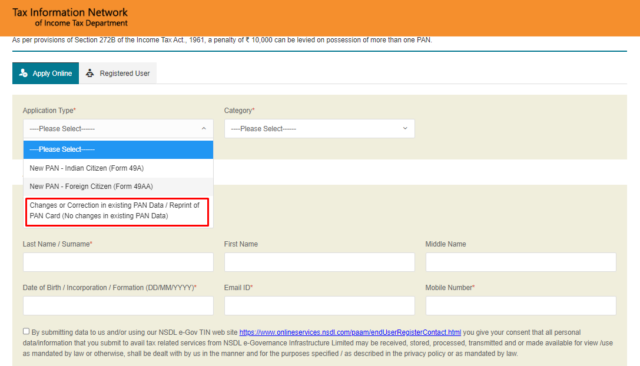
Step 3: From the given options, select the appropriate category that suits your specific case. You will get these categories under the drop-down list available under the ‘Category’ tab.
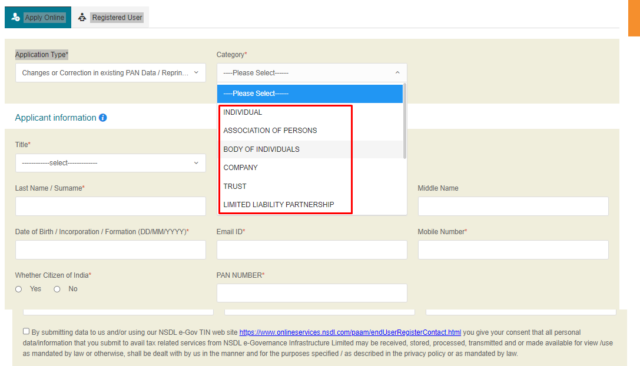
Step 4: Enter the required details such as name, date of birth, and contact details, i.e. email ID, phone number, and PAN number. Next to this mention, whether you are an Indian citizen or not.
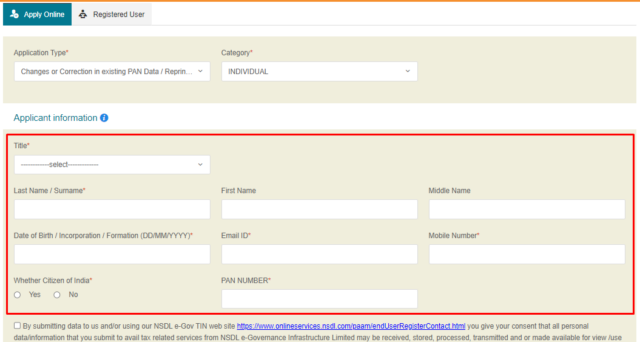
Step 5: Show your consent by checking the checkbox and completing the captcha code to confirm your presence.
Step 6: Take a moment to review all the details that you have previously entered. After evaluating the details, click on the ‘submit’ button to proceed. Note down the application token number that appears on the screen after this.
Step 7: Choose the ‘Continue with PAN Application Form’ option present on the screen to move further with the PAN Card name change application process.
Step 8: Now select how you wish to submit the required set of documents, i.e. online or offline. Also, select which type of PAN card you would like to have, i.e. physical or an e-PAN card.
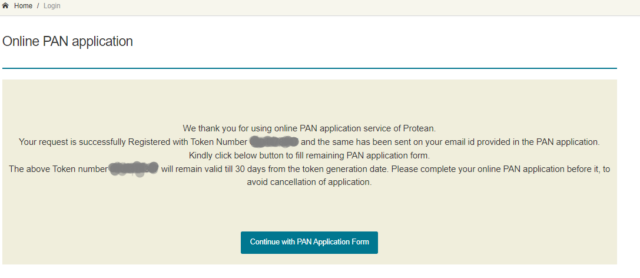 Step 9: Enter the last 4 digits of your Aadhaar Number and indicate whether you want your PAN card to feature the same photograph as your Aadhaar card or not.
Step 9: Enter the last 4 digits of your Aadhaar Number and indicate whether you want your PAN card to feature the same photograph as your Aadhaar card or not.
Step 10: In the given section, enter your name as present on the Aadhaar Card. Additionally, fill in the required details. Check the box for ‘Full Name of the Applicant’.
Step 11: Next to this, you need to choose the ‘Next’ option to proceed further.
Step 12: Under the ‘Address for Communication’ tab, enter your complete residential or office address where you wish to receive your updated PAN Card.
Step 13: On the same page, enter your country code, area code, phone number, and email address. Click on ‘Next’ to continue.
Step 14: You will be directed to the ‘Contact and Other Details’ tab, where you need to select the documents you will be submitting as proof of identity, proof of address, proof of date of birth, and proof of address.
Step 15: Complete the declaration form and upload your photograph, signature, and supporting documents as required.
Step 16: Click on ‘Submit’ to proceed with the application.
Step 17: Now, enter the initial 8 digits of your Aadhaar Card and carefully review the entire application to ensure accuracy.
Step 18: Once you have reviewed everything, click on ‘Proceed’ to move forward.
Step 19: You will be directed to the payment page, where you can choose your preferred mode of payment.
Step 20: The payable charges and transaction ID will be displayed on the screen. Click on ‘Pay Confirm’ to proceed with the payment.
Step 21: You will get redirected to a secure payment gateway where you need to choose your preferred payment mode.
Step 22: After successful payment processing, an acknowledgement will appear on the screen. Click on ‘Continue’ to proceed.
Step 23: For authenticating your Aadhaar, accept the declaration, and click the ‘Authenticate’ button.
Step 24: Select the ‘OTP Authentication’ option and enter the OTP sent to your registered mobile number.
Step 25: Click on ‘Continue’ to proceed with your name change application.
Step 26: Select “Continue with e-Sign,” then in the given text field, enter your Aadhaar number. You will receive an OTP on your linked mobile number.
Step 27: Finally, enter the received OPT in the dedicated space and click the ‘submit’ option. Next, the applicant will receive the Acknowledgement slip in PDF format.
Note: You will receive your updated PAN card at your residential/ office address within 15 days.
Steps to Change Name in Pan Card Using Documents Other Than Aadhaar Card
Step 2: Under the application type, select ‘ Changes or Correction in existing PAN/ Reprint PAN Card (No changes in existing PAN Card)
Step 3: Under the ‘Category’ tab, select the suitable category from the drop-down list.
Step 4: Enter full name, date of birth, email address, mobile number, and PAN number in the application information section. Additionally, mention whether you are a citizen of India or not.
Step 5: Confirm your consent by clicking on the check box and entering the captcha code.
Step 6: Review the details and click on ‘submit’
Step 7: An acknowledgement with the application token number will be displayed on the screen. Take note of the same for future reference.
Step 8: Click on ‘Continue with PAN Application Form’
Step 9: Your browser will redirect you to a new page. You can submit your documents there in one of the following modes. To change their PAN Card name using documents other than their Aadhaar card, applicants must select either ‘scan and submit them electronically through e-Sign’ or ‘forward of application documents physically.
Step 10: Choose between a physical copy of a PAN or an e-PAN Card.
Step 11: Fill in the applicable details, including your parent’s details, tap on the ‘Full Name of the Applicant’ checkbox and update the name you would like printed on your PAN Card. (You can skip entering your Aadhaar details here)
Step 12: Click on ‘Next’
Step 13: Under the ‘Address for Communication’ tab, enter your complete residential/ office address.
Step 14: On the same page, enter your country code, area code, mobile number, and email address. Click on ‘Next’
Step 15: You will be redirected to the ‘Contact and Other Details’ tab, where you will be required to select the documents you will be submitting for proof of identity, proof of address, proof of date of birth, and proof of address.
Step 16: Fill in the declaration form and click ‘Submit’ to proceed.
Step 17: You will be directed to the payment page. Here, select the mode of payment.
Step 18: The fee amount and transaction ID will be displayed on the screen. Click on ‘Pay Confirm.’
Step 19: You will be directed to a payment gateway. Select the preferred payment method and proceed with the transaction.
Step 20: An acknowledgement will appear on the screen after successful payment processing.
Step 21: This acknowledgement slip should be printed, accompanied by photographs, and signed at the bottom. Print and send the form and supporting documents to the NSDL e-Gov office.
How to Change Name in PAN Card After Marriage?
If you’ve recently married, you most likely have a new name, impacting your day-to-day life. While you can easily change your name in your bank accounts, you need to change your name in many other places, for instance, on a PAN card. Here’s how to change your name on a PAN card after marriage.
You are required to follow the same steps mentioned above. Additionally, you will be required to submit your marriage certificate issued by the Registrar of Marriages while uploading the supporting documents.
How to Change Name on PAN Card After Divorce?
You might want to look at your post-divorce financial planning If you’re getting divorced. If your name has changed, you are legally required to update your tax records and other financial documents, including your Income Tax Return.
You are required to follow the same steps as mentioned above; additionally, you will be required to submit your divorce papers in case you are applying for a name change after your divorce.
How to Track PAN Card Name Change Application?
If you have applied for a change name in PAN card, you can track the application using the following steps:
Step 1: Visit the official website of the Income Tax Department.
Step 2: Navigate to the dropdown section and select the type of application.
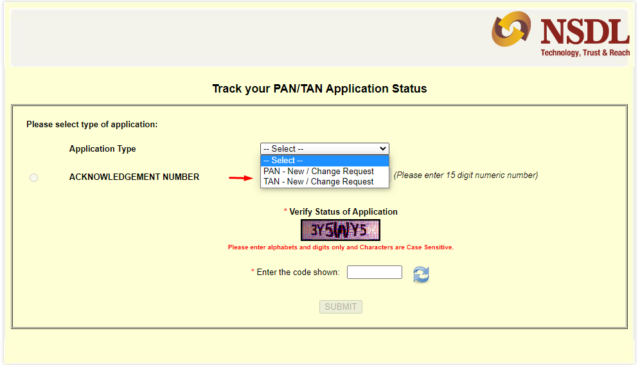
Step 3: In the text field, provide the acknowledgement number sent to you while filling out the application form.
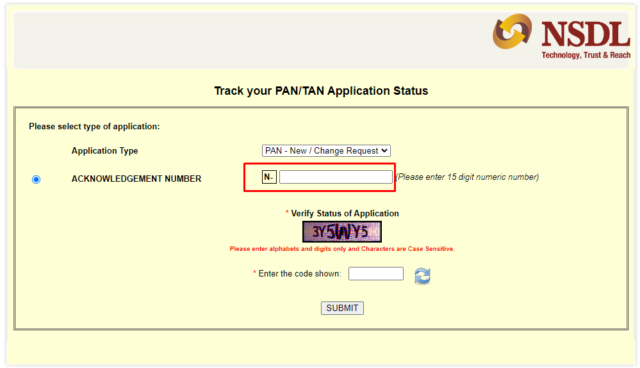
Step 4: Next to this, you will have to provide the captcha code.
Step 5: Click on the ‘submit’ button.
Step 6: Based on this, the updated application status will be displayed on the screen.
Are Fees and Charges Applicable for PAN Card Name Change?
The applicant must pay a specific fee to modify the name on the PAN Card. The below-depicted table showcases the amount that must be paid:
When Applicant’s Address of Communication is in India
| Mode | For Physical PAN Card | For e-PAN Card |
| Physical Mode (Offline) | Rs.107 | Rs. 72 |
| Digital Mode (Online) | Rs. 101 | Rs. 66 |
When Applicant’s Address of Communication is Outside India
| Mode | For Physical PAN Card | For e-PAN Card |
| Physical Mode (Offline) | Rs. 1017 | Rs 72 |
| Digital Mode (Online) | Rs. 1011 | Rs 66 |
Reasons for Changing Name in PAN Card
There can be various reasons why individuals may choose to change their name on their PAN card. Here are a few common reasons:
- Marriage: One of the most common reasons for changing the name on a PAN card is due to marriage. After getting married, individuals may decide to update their PAN card to reflect their new name, especially if they want to align their PAN card details with their updated identification documents.
- Divorce or Separation: In case of a divorce or separation, individuals may wish to revert to their maiden name or change their name altogether. Updating the name on the PAN card helps ensure consistency and avoids any confusion in official records.
- Legal Name Change: Some individuals may choose to change their name for personal or professional reasons legally. This could be due to various factors such as personal preference, cultural considerations, or career-related requirements. In such cases, updating the name on the PAN card becomes necessary to reflect the new legal name.
- Gender Transition: Individuals who undergo a gender transition may decide to change their name to align with their gender identity. In such cases, updating the name on the PAN card is essential to ensure that the identification documents accurately reflect their chosen name and gender.
- Correcting Errors: Occasionally, errors or misspellings may occur in the name on the PAN card. Individuals may opt to correct these errors to ensure accurate identification records and avoid any complications in official transactions.
Whatever the reason may be, changing the name on the PAN card is an important step to ensure that the cardholder’s identification details are up to date and aligned with their personal circumstances. It is advisable to follow the necessary procedures and provide supporting documents as required by the authorities when applying for a name change in the PAN card.
Common Issues with PAN Card Name Change Request
While requesting a name change on a PAN card, individuals may encounter a few common issues. These issues can sometimes cause delays or complications in the process. Let’s take a look at some of these common issues:
- Documentation Requirements: One of the primary issues individuals face is ensuring they have the correct and complete set of documents required for the name change request. Each jurisdiction or authority may have specific documentation requirements, and failure to provide the necessary documents can result in rejection or delays in processing the request.
- Name Discrepancies: Another common issue arises when there are discrepancies or inconsistencies in the name mentioned across different identification documents. In such cases, individuals may need to provide additional documentation, such as an affidavit or a gazette notification, to explain and validate the name change.
- Verification Processes: PAN card authorities often have verification processes in place to ensure the authenticity and accuracy of the name change request. This may involve cross-checking information with other government databases or conducting background checks. Any discrepancies or inconsistencies found during the verification process can lead to further scrutiny or delays.
- Name Change Due to Marriage: While changing the name on a PAN card after marriage is common, it can still pose challenges. Some authorities may require additional documentation, such as a marriage certificate or an affidavit, to verify the change. Failure to provide these documents can result in processing delays or rejection of the request.
- Communication and Follow-up: Lastly, individuals may encounter difficulties communicating with the concerned authorities or following up on the status of their name change request. It is important to keep track of the application reference number, maintain copies of all submitted documents, and proactively reach out to the relevant authorities for updates or clarifications if needed.
Dealing with these common issues requires patience, attention to detail, and adherence to the specific requirements outlined by the PAN card authorities. It is advisable to review the guidelines thoroughly, seek guidance if necessary, and provide accurate and complete documentation to minimise any potential issues during the name change process.
Frequently Asked Questions (FAQs)
How can I change my name on my PAN card by myself?
You can update your name on your PAN Card by filling in the application form on the official website of NSDL.
Can the date of birth be changed on a PAN card?
Yes, you can change your date of birth on your PAN card.
How many days will it take for PAN card name correction?
It usually takes 15-20 days to receive an updated version of your PAN card.
What is the discrepancy in PAN cards?
There is a discrepancy in PAN cards when the PAN number does not match the name or photograph on the card. Additionally, discrepancies may occur if the details filled in the application form are not correct or if the supporting documents are not scanned properly
When will I receive my PAN Card after requesting a change of surname?
It usually takes 15-20 days to receive an updated version of your PAN card.
How to change my surname on my PAN card after Marriage?
You can change your surname on PAN after marriage by filling in an application form. You must submit your marriage certificate issued by the Registrar of Marriages while uploading the supporting documents.