How to Check NSDL PAN Card Status via Different Methods
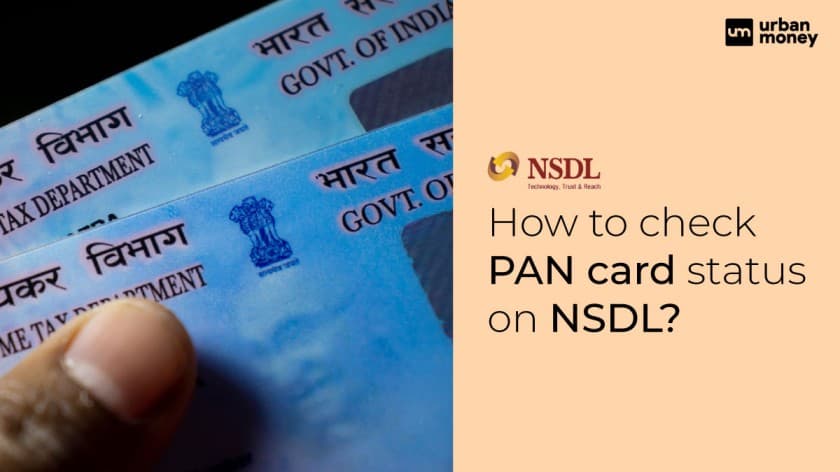
- Personalized solutions
- Expert guidance
- Application assistance
- Credit score discussion
- Interest rate comparison


There are several methods to check NSDL PAN card status. You can check your PAN card status by using the acknowledgement number, your PAN number, your name and birth date, and your Aadhaar number. There are two portals where you can not apply for a PAN card but also check the status of the same: UTIITSL and NSDL. You can check the status of your PAN card by visiting either of the portals and following the steps given below:
NSDL PAN Card Status Check by Acknowledgement Number:
After selecting the application type on the NSDL portal, you have to enter the acknowledgement number. This is how the official website, Protean eGov Technologies Limited, can also verify the PAN status. However, there are several other methods to know the status of your PAN card.
Follow the steps to check the status of a PAN card application online using your acknowledgement number.
Step 1: Visit the official website of Protean eGov Technologies Limited.
Step 2: You have to select the ‘Application Type’ and press on ‘PAN- New/ Change Request’.
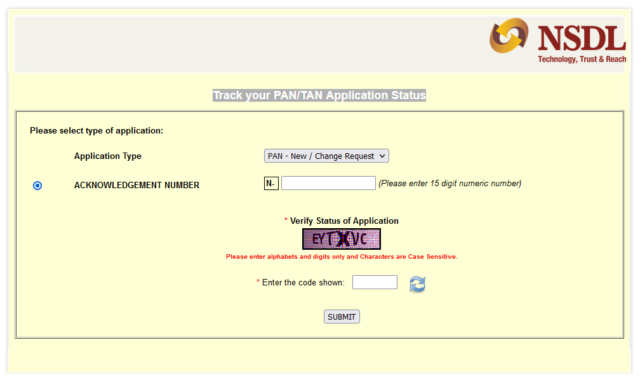
Step 3: Enter your acknowledgement number.
Step 4: Verify the status and enter the code.
Step 5: Press the ‘Submit’ option.
Note: Online PAN card status can only be done after 24 hours of filing the application for the PAN card.
Check NSDL PAN Card Status by Name:
When you don’t have your acknowledgement number, you can use your name to check the PAN card status. Follow the steps to track the status of your PAN card:
Step 1: Go to the following link .
Step 2: Select the ‘Application Type’ as ‘PAN – New/Change Request’.
Step 3: You have to select ‘Name’.
Step 4: Write your first surname, name and middle (if any).
Step 5: You also have to enter your complete birth date.
Step 6: Hit the ‘Submit.’ Your PAN status will display on your screen.
NSDL PAN Card Status Check by Aadhar Number:
Follow the steps to check the status of your PAN card application using the Aadhar card number. Here are the steps:
Step 1: Go to the official website of income tax e-filing at www.incometaxindiaefiling.gov.in.
Step 2: When you visit the home page, press on the option of ‘Instant PAN through Aadhaar’ present under the ‘Quick Links’ menu listing.
Step 3: You will be redirected to a new page. Click on the ‘Check Status / Download PAN’ button.
Step 4: On the next page, you have to type the Aadhaar number in the text field provided.
Step 5: You must enter the Captcha code and press the submit button.
Step 6: Verify your login credentials by entering the OTP sent on your registered number.
Step 7: Now, you can see your current PAN card status. However, if the e-PAN is available, you can download it as well.
Check NSDL PAN Card Status by SMS:
You can know the NSDL PAN card online status by just sending an SMS. As an applicant, you have to send an SMS to 57575 by typing NSDLPAN which will be followed by a 15-digit acknowledgement number. For example, you have to type and send – NSDLPAN 012345678900000 and send it to 57575.
Check NSDL PAN Card Status by Phone Number:
You can check the PAN card status NSDL using the calling facility. As an applicant, you just have to dial 020-27218080 and provide all the relevant information to the executive talking to you. The information includes your 15-digit acknowledgement number that will help the executive to know the exact details of your application after it was submitted.
How to Check the NSDL PAN Card Payment Status?
If you have paid the fee for your PAN card application and want to know the status of your payment, follow all the steps mentioned below:
Step 1: You have to visit the link NSDL Website
Step 2: You have to choose the option of ‘PAN’ under the tab named ‘Services’.
Step 3: Press on the option of ‘Know Status of Your Credit card/Debit card/Net Banking transaction for online application’.
Step 4: You have to enter the transaction number displayed on the screen with the option ‘Payment through Credit card/Debit card/Net banking’ or a 15-digit acknowledgement number.
Step 5: Now, enter the name of the applicant.
Step 6: Enter the birth date or date of incorporation or date of agreement of partnership or date of trust deed, whatever date is associated depending on the type of PAN card applicant.
Step 7: Now click on the option ‘Show Status.’
Step 8: After performing all the above steps, the transaction status will be displayed on your screen.
How to Contact the Support Desk of NSDL?
To know the answers to all your queries related to your PAN card, you can contact the support desk of NSDL using the following helpline numbers. Every city branch has different helpline numbers as mentioned in the table given below:
| Cities and Branches | Contact Support |
| Mumbai (Head Office) | Tel: (022) 2499 4200
Toll-free: 1800 1020 990, 1800 224 430 |
| Mumbai (Investor Relationship Cell) | Tel: (022) 2499 4200
Toll-free: 1800 1020 990, 1800 224 430 |
| Ahmedabad (Branch Office) | Tel: (079) 2646 1375 |
| Bengaluru (Branch Office) | Tel: (080) 4040 7106 |
| Chennai (Branch Office) | Tel: (044) 2814 3917, (044) 2814 3911 |
| Hyderabad (Branch Office) | Tel: (040) 6742 5569 |
| Jaipur (Branch Office) | Tel: (0141) 2366 347 |
| Kochi (Branch Office) | Tel: (0484) 2933 075 |
| Kolkata (Branch Office) | Tel: (033) 2290 4243, (033) 2290 4246 |
| Lucknow (Branch Office) | Tel: (0522) 6672 325 |
| New Delhi (Branch Office) | Tel: (011) 2335 3814, (011) 2335 3815 |
| Investor Relationship Cell (Mumbai) | Tel:(022) 2499 4200
Toll free (Investor Helpline): 1800 1020 990 / 1800 224 430 |
NSDL PAN Card Status : Frequently Asked Questions (FAQs)
How many days can I get my PAN card if the online status is, Your application is under process with NSDL?
If the PAN card status on NSDL shows that Your application is under process with NSDL, it implies that the application has been received by the department and is in process.
What is the AO type in the NSDL PAN card?
AO code is an assortment of Area code, AO Type, Range code, and AO applications. The individuals applying for PAN have to provide the AO code while filing their applications. This information can be obtained at the Income Tax office. However, applicants can search their AO codes depending on their description, wherever provided.
How do I check my PAN card status on NSDL if I lost the acknowledgement number?
If somehow you lose the acknowledgement number, you can still check the PAN card status on NSDL using your name and birth date.
Can I collect my PAN card personally from the NSDL office?
There is no option for any applicant to collect their PAN card personally from the NSDL office. You can only receive it at the address you have written in the PAN card application form. Also, government-authorised agencies such as NSDL or UTITSL can only deliver the PAN cards to the applicants.