- Home
- Home Loan
- Punjab National Bank
- Check Home Loan Application Status
How To Check PNB Bank Home Loan Application Status
Punjab National Bank (PNB), one of India's leading financial institutions, offers an easy and transparent way for customers to track the status of their home loan applications. By using the Punjab National Bank home loan application status service, applicants can conveniently monitor the progress of their home loan requests from the comfort of their own homes. This service ensures that customers are always informed about the current state of their applications, providing them with peace of mind and clarity regarding their potential financial commitments. Whether planning to buy, construct, or renovate your home, clients can keep track of their Punjab National Bank home loan status by using online and offline methods to verify it at no cost. Continue reading to find out how to use a reference number to monitor the status of your PNB housing loan.
- Personalized Home Loan solutions
- Expert guidance
- Application assistance
- Credit score discussion
- Home Loan Interest rate comparison
Table of Content


How to Track Punjab National Bank Home Loan Application Status Online?
To check the progress of your home loan application online, adhere to the steps outlined below:
Step 1: Go to the PNB Home Loan webpage by accessing the link: https://www.pnbindia.in/housing-loan.html
Step 2: To proceed, simply select the ‘Housing Loan’ option on the page’s right side.
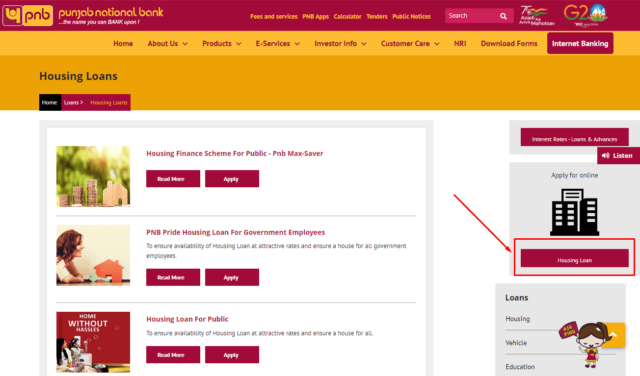
Step 3: Proceed to the next step. A new page will open. Click on the ‘Track Your Loan Application’ button.
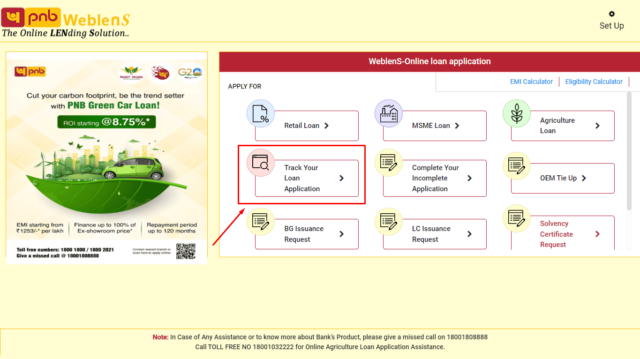
Step 4: Proceed to the following page.
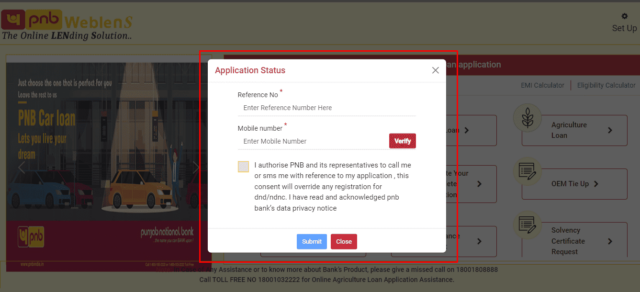
- Enter the Reference ID (the code provided when you finished the home loan application).
- Enter the registered mobile number
- Confirm the details.
- Once the details are verified, click the check box.
- Press ‘submit’.
Tracking Punjab National Bank Home Loan Status on Mobile
Tracking a Punjab National Bank (PNB) home loan application status on a mobile is a straightforward process that can be accomplished through various methods. Here’s a step-by-step guide to help you keep tabs on your loan application status right from your mobile:
PNB Mobile Banking App
First, download the PNB Mobile Banking app from the Google Play Store or Apple App Store, depending on your device. Register on the app using your account details if you are a first-time user. If you have already registered, log in with your credentials. Once logged in, navigate to the loans section of the app. Here, you can find an option to check the status of your home loan application. Enter your application reference number or other required details to view the status.
SMS Alerts
Ensure you are enrolled for SMS alerts with the bank during loan application. PNB automatically updates your loan application status to your registered mobile number.
Call Customer Care
You can also call PNB’s customer care number from your mobile phone. After verifying your identity, you can request the current status of your home loan application.
Toll-Free Numbers
- 1800-180-2222
- 1800-103-2222
Tracking Punjab National Bank Home Loan Status Offline
Checking your Punjab National Bank (PNB) home loan application status offline is possible by visiting your nearest PNB branch. Ensure you carry your home loan application reference number and a valid proof of ID for verification. Once there, you can inquire with the customer service desk or a loan officer about your home loan application status. They will be able to provide you with the latest updates after verifying your details.
Quick Links
Loan Offers By Punjab National Bank's
Home Loan Calculators
Punjab National Bank Calculators
Bank wise Home Loan Calculators
- Bajaj Finserv Home Loan Calculator
- Tata Capital Financial Services Ltd Home Loan Calculator
- Hero Fincorp Home Loan Calculator
- Karur Vysya Bank Home Loan Calculator
- Piramal Housing Finance Home Loan Calculator
- Tata Capital Housing Finance Limited Home Loan Calculator
- Punjab National Bank Home Loan Calculator
- Indusind Bank Home Loan Calculator
- Bank Of India Home Loan Calculator
- Lic Housing Finance Home Loan Calculator
- Punjab Sind Bank Home Loan Calculator
- Indian Bank Home Loan Calculator
- Hdfc Bank Home Loan Calculator
- Bank Of Maharashtra Home Loan Calculator
- Hsbc Home Loan Calculator
- Citi Bank Home Loan Calculator
- Canara Bank Home Loan Calculator
- Axis Bank Home Loan Calculator
- State Bank Of India Home Loan Calculator
- Rbl Bank Home Loan Calculator
- Karnataka Bank Home Loan Calculator
- Federal Bank Home Loan Calculator
- Deutsche Bank Home Loan Calculator
- Union Bank Of India Home Loan Calculator
- Yes Bank Home Loan Calculator
- Dcb Bank Home Loan Calculator
- Idfc First Bank Home Loan Calculator
- Kotak Bank Home Loan Calculator
- Idbi Bank Home Loan Calculator
- Icici Bank Home Loan Calculator
- Bank Of Baroda Home Loan Calculator