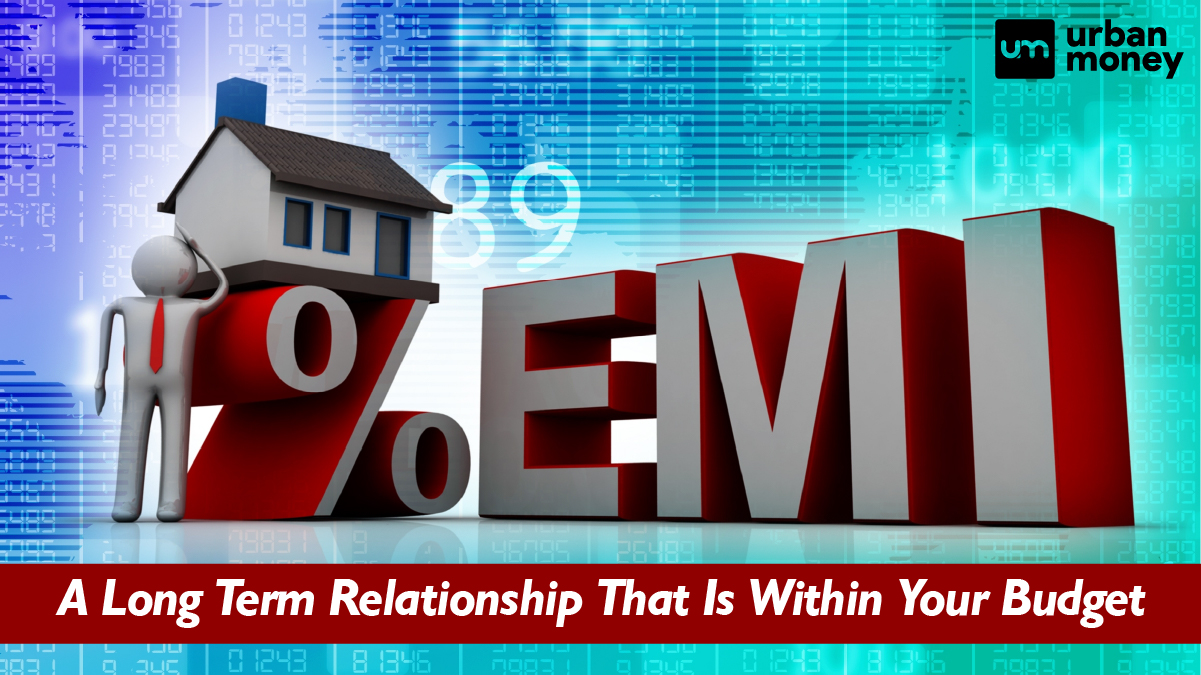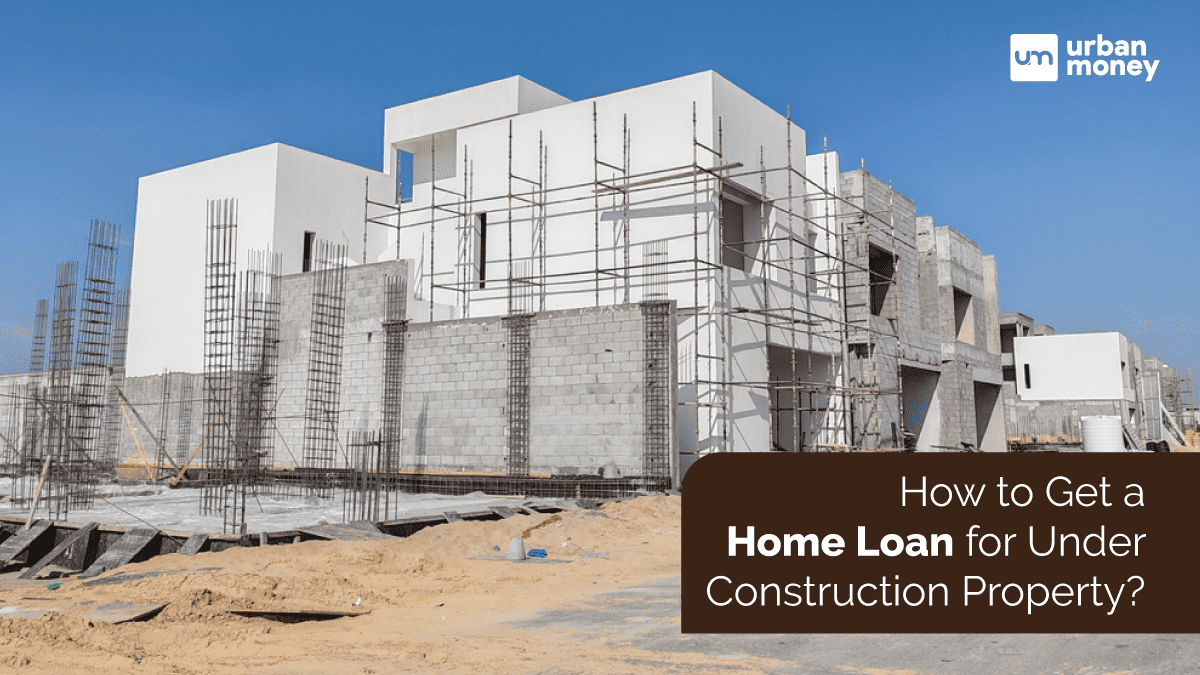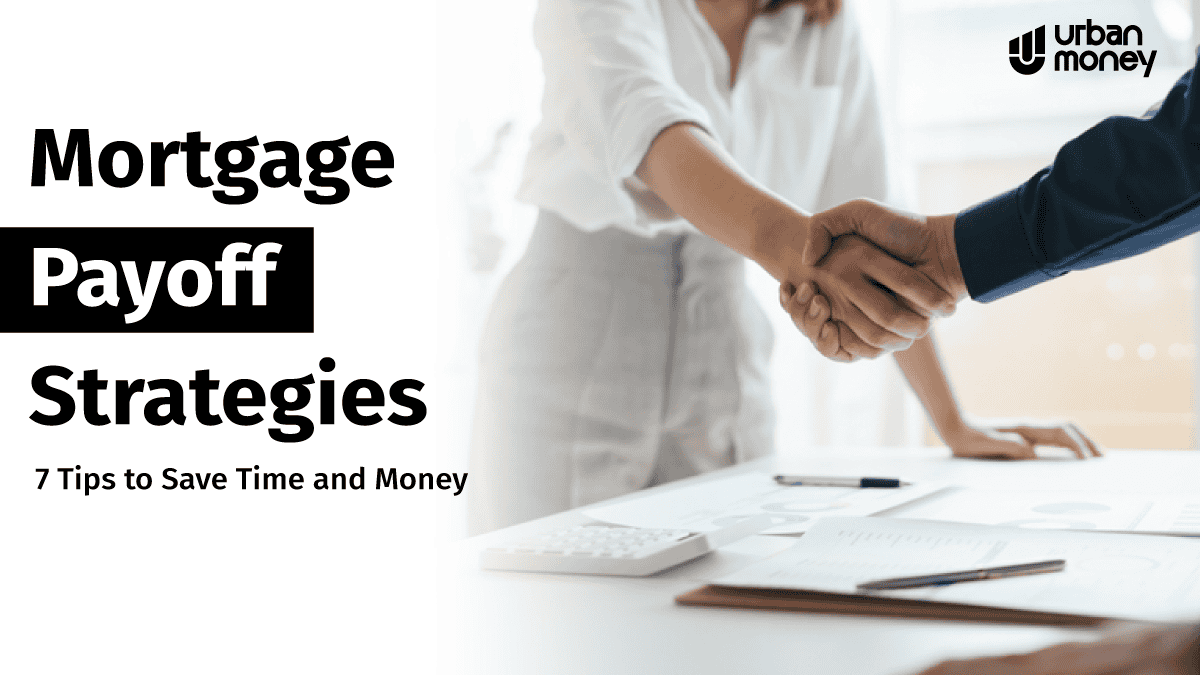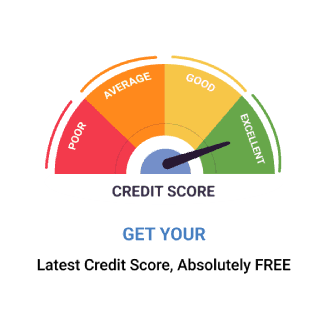Top 10 Best Private Banks in India List 2025
January 09, 2025
Home Loan Archive | Tamil Nadu Encumbrance Certificate (TNREGINET)

May 12, 2023
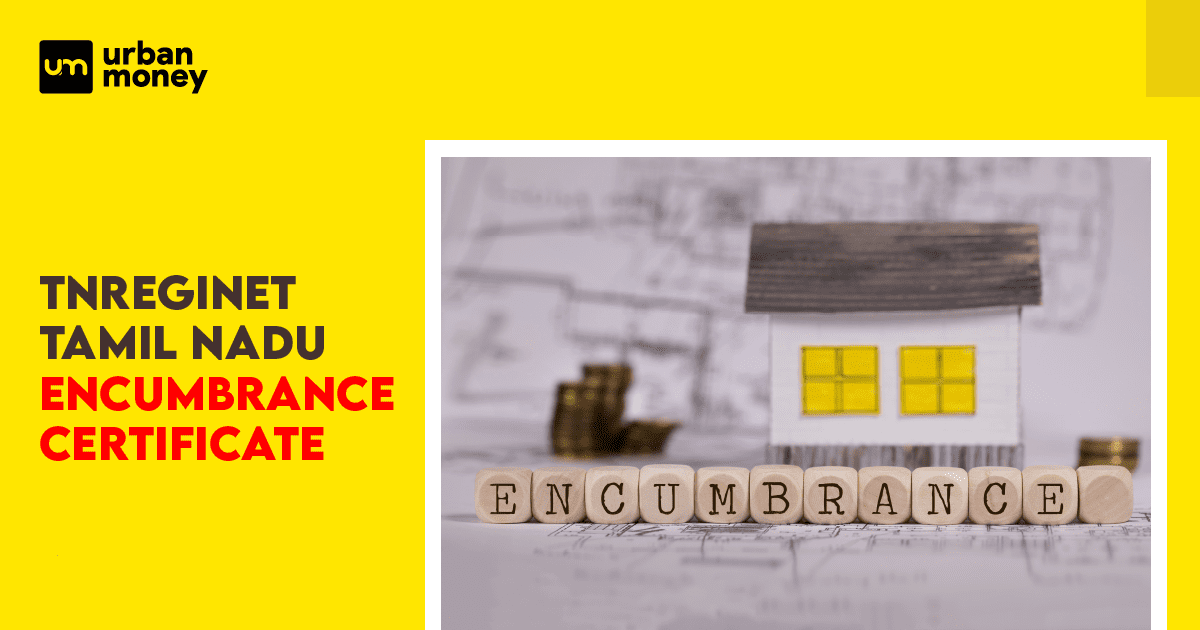
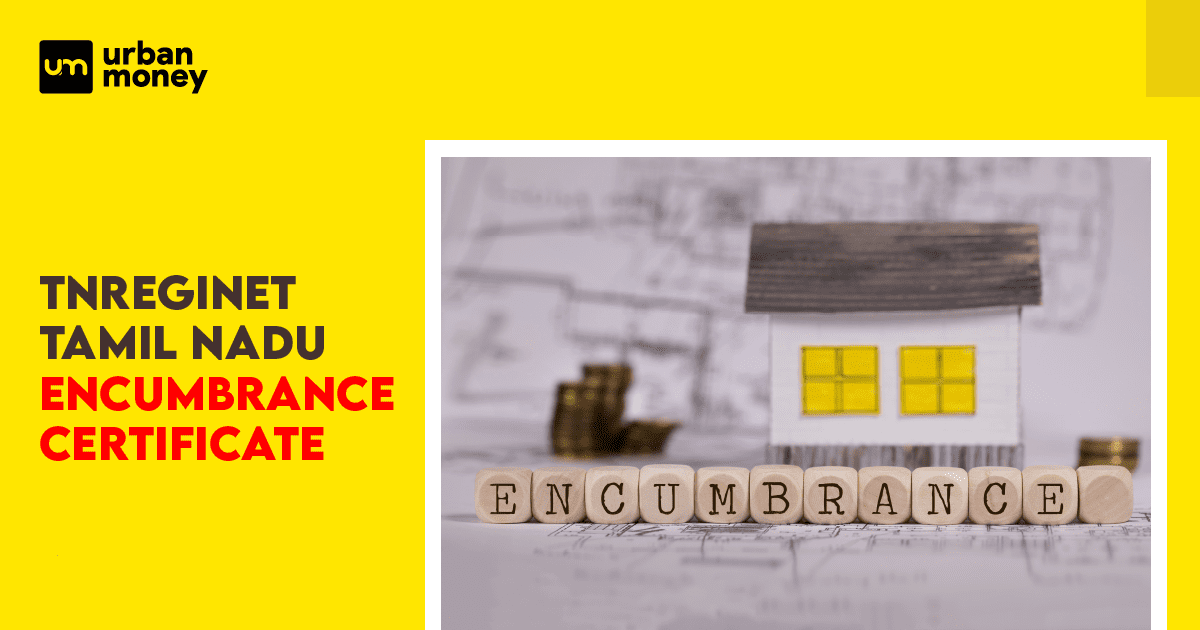
When considering buying or selling a property, it will be imperative to check whether the property has an encumbrance certificate available. This is essential as one will have access to information about the property’s current owner as per government records, the transactions the property went through, and whether the property holds any third-party claim, mortgage, or charges. For the state of Tamil Nadu, the case is no different. The Encumbrance Certificate Tamil Nadu can be accessed via the TNREGINET, a Government portal that lets users quickly check any property’s details online. This eliminates the need for visiting any registrars in the locality.
In this blog, we have explored various aspects of TNREGINET EC for the state of Tamil Nadu extensively.
Table of Contents
ToggleTNREGINET (Tamil Nadu Real Estate Registration Information Network) is an online platform provided by the Tamil Nadu government’s Registrar’s office. It is a web-based system that allows citizens to obtain various legal documents related to properties in Tamil Nadu. These documents include Encumbrance Certificates (EC), Sale Deeds, and Power of Attorney. The platform also provides an online registration service for new properties and a registration service for change of ownership. It allows citizens to apply for these documents and make payments online, which makes the process faster, more efficient, and more convenient. The platform also provides the ability to verify and view documents online and monitor the application’s status.
To register on TNREGINET, the online portal for obtaining Tamil Nadu Encumbrance Certificates, you will need to follow these steps:
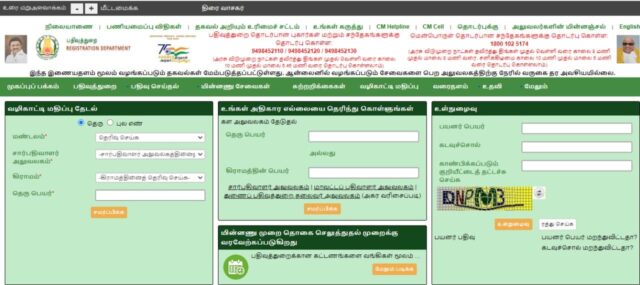
To verify an Encumbrance Certificate (EC) in Tamil Nadu, you can follow these steps:
The documents required for applying for an encumbrance certificate in Tamil Nadu.
To apply for documents on TNREGINET online, you will need to follow these steps:
The fees for obtaining an Encumbrance Certificate (EC) through TNREGINET in Tamil Nadu vary depending on the property type and the certificate’s duration. The fee is a combination of various charges like registration, stamp duty, and service fees.
Here is a rough estimate of the fees for a few types of properties:
It’s important to note that these fees are approximate values and may vary depending on the district and the time of the application, It’s also a good idea to check the fee structure before applying to know the exact amount and if it needs to be clarified, you can always check with the registrar office of the district in which the property is located.
The TNREGINET (Tamil Nadu Real Estate Registration Information Network) portal provides several services related to properties in Tamil Nadu. Some of the primary services provided by the portal are
To view the transaction status of your e-payment on TNREGINET, an applicant must log into the official website of TNREGINET and point the cursor on the ‘E-Services’ tab and click on ‘E-payment’ followed by clicking on the ‘payment’ and finally select ‘payment status.
Checking TNREGINET jurisdiction is a straightforward process which can be achieved by visiting the official website of TNREGINET, wherein users can filter their searches under the jurisdiction section.
The guideline value of Tamil Nadu can be checked from the official website of TNREGINET. One can find the same on the website's main homepage under the Guideline value option from the menu.
With the set up of an online Tamil Nadu EC portal, home buyers can check the property's status and whether it has any legal obstacles along with its availability










© 2025 www.urbanmoney.com. All rights reserved.

Need Loan Assistance?

Thank you for showing your interest. Our agent will get in touch with you soon.