- Home
- Adhaar Card
- Ways To Link Aadhaar Card To Bank Account
How To Link Aadhaar Card With Bank Account Step By Step Guide
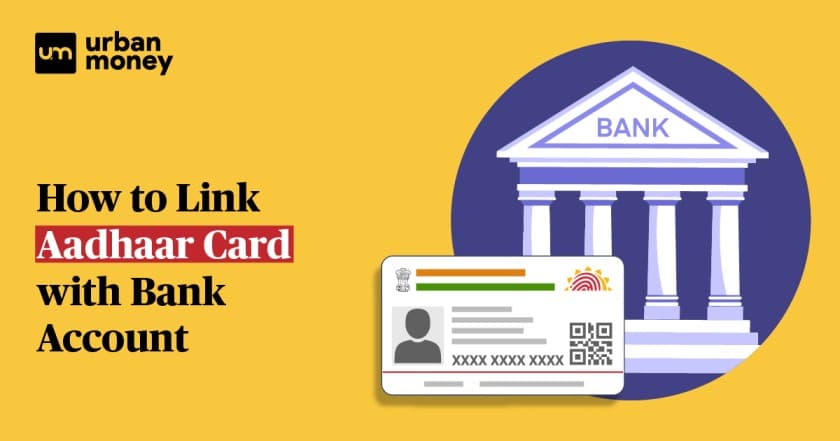
- Personalized solutions
- Expert guidance
- Application assistance
- Credit score discussion
- Interest rate comparison


As ordered by the Supreme Court, people are no longer obligated to link their Aadhaar Cards to their bank accounts. Nevertheless, you can still link your Aadhaar to your bank account if you wish to, even if it’s optional. Linking Aadhaar to your account could provide you with several benefits and subsidies under any scheme specified under Section 7 of the Aadhaar (Targeted Delivery of Financial and Other Subsidies, Benefits and Services) Act, 2016. There are multiple ways to link your Aadhaar to your bank account, and you can choose the one that suits you the best.
This article covers the Aadhaar link with bank accounts through branches, internet banking, ATMs, phone banking, etc.
Steps to Link Aadhaar with Bank Account Online
Steps to link an Aadhaar Card with any bank account online are listed below.
- Visit your bank’s official website and log in to your online banking account.
- Look for the option to link your Aadhaar with your bank account. This option may be located under the section for account or profile settings.
- Enter your Aadhaar number and verify it using the OTP (Time Password) sent to your registered mobile number.
- Once your Aadhaar number is verified, your bank account will be linked to your Aadhaar.
- You may also be asked to submit a physical copy of your Aadhaar card to your bank branch for verification.
This is a general set of steps, and the process may vary slightly for different banks.
Link Aadhaar Card to Bank Account Through Internet Banking
Many banks allow the process of linking an aadhaar card to the cardholder’s bank account via the internet banking services of the financial institution. The steps to link an aadhaar card to a bank account through internet banking are as follows.
- Log in to your internet banking account using your login credentials.
- Look for the option to link your Aadhaar card or update your details. It may be located under the ‘Services’ or ‘Profile’ tab.
- Click on the link Aadhaar card option and enter your Aadhaar number.
- Verify your details by entering the OTP (One Time Password) sent to your registered mobile number.
- Confirm the details entered and submit the form.
- A confirmation message will be displayed on the screen once the linking is successful.
- You can also check the status of your Aadhaar linking by visiting the ‘Accounts’ section of your internet banking account.
Some banks may also require you to upload a scanned copy of your Aadhaar card for verification purposes. Make sure to check the specific requirements of your bank before proceeding with the linking process.
Steps to link Aadhaar with Bank Account Online via Bank App
Generally, bank apps also can link an aadhaar card with a bank account. The basic steps are as follows.
- Download and install the bank’s mobile app on your smartphone.
- Open the app and log in using your credentials.
- Navigate to the “Services” or “Aadhaar Linking” section of the app.
- Select the “Link Aadhaar” option.
- Enter your Aadhaar number and verify it using the OTP sent to your registered mobile number.
- Confirm the details and submit the request.
- The bank will verify your Aadhaar and link it to your account.
- You will receive a confirmation message or email once the linking is successful.
Steps to link Aadhaar with Bank account Offline
There are many ways to link an aadhaar with a bank account offline. This includes linking through a bank branch, Through an ATM, via SMS, and via phone. The steps for these methods have been explored below.
Aadhaar Link with Bank Account Through the Bank Branch
To link your Aadhaar card with your bank account through a bank branch, follow these steps:
- Visit your bank branch and ask for an Aadhaar linking form.
- Fill in the form with your details, including your name, account number, Aadhaar number, and contact information.
- Submit the form with a photocopy of your Aadhaar card and a self-attested copy of your PAN card (if required).
- The bank representative will verify the details and process the linking.
- Once the linking is done, you will receive a confirmation message or letter from the bank.
Note: The process may vary slightly depending on your bank. It’s advisable to check with your bank for specific instructions before visiting the branch.
Steps to link Aadhaar Card with your Bank Account at an ATM
In case you want to link your Aadhaar to your bank account using an ATM, you can follow the steps below:
- Visit the ATM of your bank where you hold the account.
- Insert your ATM or debit card provided by the bank and enter the PIN.
- The screen will display various options. Choose the one that lets you link it with your Aadhaar.
- Enter your 12-digit Aadhaar number. You may be asked to re-enter it for confirmation.
Steps to link Aadhaar card with Bank Account via SMS
Below are the steps to check the Aadhaar Card linking status by SMS through the UIDAI website:
- Go to the official website of UIDAI.
- Select the ‘Check Aadhaar and Bank Account Linking Status’ option from the page.
- You will be redirected to a page where you will be asked to submit the UID number and a security code.
- Click on ‘Send OTP’. You will receive an OTP on your registered mobile number linked to your Aadhaar.
- Enter the OTP. You will then be taken to a page that mentions that your Aadhaar mapping has been completed. This implies that your Aadhaar card has been linked to your bank account status.
Steps to Link Aadhaar card with Bank account via Phone
If your bank provides a phone banking facility, you can link your bank account with your UID number through this process. You may want to call the Phonebanking number, listen to their instructions, and choose to link your bank account with your Aadhaar number and confirm it by saying “Yes” or entering something (as instructed) on your phone to terminate the process.
Benefits of Linking Aadhaar Card with a Bank Account
Linking your Aadhaar card with your bank account has several benefits, including
- Easier transactions: With your Aadhaar card linked to your bank account, you can efficiently conduct transactions such as cash withdrawals, deposits, and transfers without needing additional documentation.
- Direct benefit transfer: The government can directly transfer financial benefits, such as subsidies or pensions, to your bank account through the Aadhaar Payment Bridge (APB) system.
- Increased security: Linking your Aadhaar card with your bank account helps prevent fraud and financial crimes, such as money laundering, by providing a secure and reliable means of identification.
- Easy to access government schemes: If your aadhar is linked with a bank account, you can easily access government schemes and benefits like subsidies, pensions and other government services.
- Convenience: With your Aadhaar card linked to your bank account, you can access your account and conduct transactions from anywhere in the country, regardless of where you originally opened the account.
How Can You Link Aadhaar Card with Bank Account in Below mentioned Banks?
The steps to link an aadhaar card with a bank account for a few top banks, including SBI, PNB, ICICI, Bank of Baroda, and Canara Bank, are explained below.
Aadhaar Link with SBI Bank Account
Whether you are an active internet banking user, you can still link your SBI bank account to your Aadhaar card online. Simply follow the steps described below:
- Visit the official website of the State Bank of India at www(dot)online(dot)com
- Choose the ‘e-Services’ option.
- Select the ‘Update Aadhaar with Bank Accounts (CIF) option.
- Enter your SBI account number along with the security text.
- Enter your 12-digit Aadhaar number and re-enter it for confirmation.
- Study all the terms and conditions carefully and check the box to agree.
- Click on the ‘Submit’ option.
- After submission, you will receive a confirmation message on the successful Aadhaar number linking with your bank account.
Aadhaar Link with PNB Bank Account
If you have an account with the Punjab National Bank and want to link it with your Aadhaar number, then you must follow the steps provided below:
- Visit the official website of the Punjab National Bank.
- Choose from the options ‘Retail or Corporate internet banking.
- Log in using your pnbnetbanking credentials.
- Navigate to the ‘Services’ tab and select the ‘Requests’ option.
- Click on the option – ‘Aadhaar Linking Services’ with your Bank Account.
- Enter your 12-digit Aadhaar number and re-enter it for confirmation.
- Click on ‘Submit’.
- Once the process is verified successfully, the bank will send you a confirmation message.
Aadhaar Linking with ICICI Bank Account
You can use the Phone Banking or Net Banking method to link your ICICI bank account with your Aadhaar number. Given below are the steps to both methods:
Through Mobile Banking
- Download the mobile app and log in using your net banking credentials or 4-digit PIN (also known as MPIN).
- Navigate to the ‘Services’ section. Click on it, and a drop-down list will appear. Select ‘Instabanking Services’ and click on the ‘Update Aadhaar’ option.
- Enter your 12-digit Aadhaar Number and click on the ‘Submit the Request’ tab.
- If your account is linked with your Aadhaar, the screen will display the confirmation message and send the same to your registered mobile number.
Through Net Banking
- Open the official portal of ICICI bank and log in to your net banking account using your user ID and Password.
- Select your account number from a drop-down list.
- Enter your 12-digit Aadhaar number.
- Enter your E-mail ID and mobile number.
- Click the checkbox to allow permissions and accept the terms and conditions of the bank.
- Click on the ‘Submit’ tab.
- Your Aadhaar number will be linked to your ICICI Bank account, and a confirmation message about the same will be sent to your registered mobile number.
Aadhaar Card Linking with Bank of Baroda Bank Account
Follow the steps below to link your Aadhaar Card with your Bank of Baroda Bank account:
- Visit the official portal of the Bank of Baroda and log in to the website.
- Navigate to the tab ‘Update Aadhaar.’
- Enter your registered mobile number and Bank of Baroda account number.
- Click on ‘Generate OTP’. The website will send an OTP to your registered mobile number.
- Enter the OTP in the required field and click on the ‘Submit’ button to process your request.
- A message on the screen will pop up, ‘Your request for Aadhaar Linking is accepted, and it will be seeded with your account within a few days.’
- Once updated, the bank will send a confirmation message through SMS to your registered mobile number.
Aadhaar Card Linking with Canara Bank Account
If You hold an account with Canara Bank and wish to link it with your Aadhaar card, then you can do it online by following the steps mentioned below:
- Visit the official banking website of Canara Bank.
- If you aren’t registered for canara bank net banking, sign up and register by creating a USER ID and password. If you already have an existing account, you simply need to log in with your ID and password.
- Navigate to the “Services” tab in the horizontal menu bar on the home page.
- Click on “Others” in the left-hand column and then click on “Update Aadhaar Number”.
- The website will redirect you to a page where you must enter your Aadhaar number.
- Click on the checkbox to accept the terms and conditions and click on the “Update” button.
- Review your details and click on the “Verify” tab.
- Once verified, the screen will display a pop-up stating that “your request for Aadhaar seeding has been accepted”. The request will be processed and then confirmed with UIDAI.
- On successful Aadhaar seeding, the bank will send you an SMS on your registered mobile number confirming the same.
How to Check If Your Bank Account Has Been Linked to Aadhaar?
One can easily check whether their bank account has been linked with their aadhaar cards through the UIDAI portal. The steps for the same have been explained below.
- Go to the official website of UIDAI.
- Locate and click on the option of Check Aadhaar/ Bank Linking Status
- Enter the UID or VID along with the security code.
- Validate the registered phone number via OTP verification.
- After the authentication, the bank account and aadhaar link status will be displayed on the screen.
If the user has multiple bank accounts, they might need to visit the bank for a further status check.
FAQ's About Link Aadhaar Card to Bank Account
How can I link Aadhaar with a bank account?
You can either visit your bank branch and fill out an application form for Aadhaar linking or visit your bank’s official website and follow the steps for linking Aadhaar as mentioned above.
How long does it take to link Aadhaar to a bank account?
The verification process may take up to 48 hours, after which the bank will confirm the Aadhaar link with your bank account.
How many bank accounts can be linked to Aadhaar?
You can link only one bank account of a particular bank to your Aadhaar card.
What happens if the bank account is not linked with Aadhaar?
Since the Supreme Court has now made it optional, there won’t be any consequence for not linking your bank account with your Aadhaar number. However, you may want to link it only if you want to receive benefits under any government schemes and programmes.
How can I link my Aadhar card with an offline bank account?
You can link your Aadhaar with an offline bank account in various ways. You can either visit your bank’s branch, go to an ATM and initiate the process, or you can also do it by giving a missed call to the number provided by the bank or simply sending an SMS to the required number.