- Home
- Adhaar Card
- Uidai Aadhaar Correction Form
Aadhaar Correction Form - Name, Address, DOB and Age Update Form
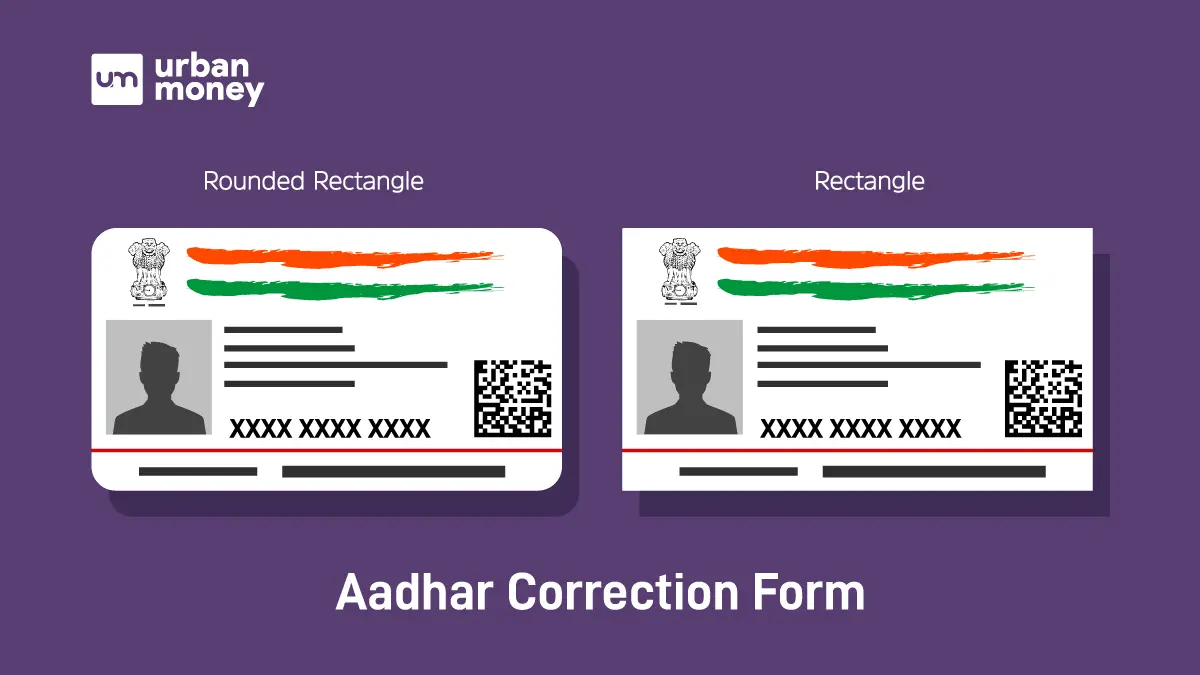
- Personalized solutions
- Expert guidance
- Application assistance
- Credit score discussion
- Interest rate comparison


Do you know that you can make changes to your Aadhaar details even after many years? With the Aadhaar correction form, also known as the update/enrollment form, you can easily make the changes or updates in no time. This form is handy when you want to change details like DOB, address, introducer, name, etc. However, ensure all the information has relevant proof for verification to get it approved.
In this article, let’s walk you through the ways in which you can fill out the Aadhar correction form easily and swiftly to change the information.
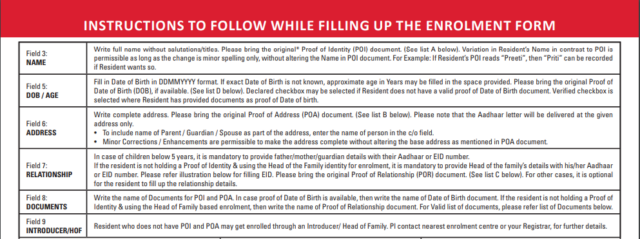
Aadhaar Correction Form Gazetted Officer Format
Before you go to fill up the Aadhar correction form, download it from the official website of UIDAI and follow the instructions mentioned below:
Step 1: Take a printout of the downloaded Aadhaar correction form.
Step 2: Fill in the details as asked on the form, such as Aadhaar number, name, father/husband’s name, date of birth, and complete address of residence.
Step 3: Make your signature in the designated space and submit it to the relevant authority.
Aadhaar Enrollment Correction Update Form Online
The steps to fill the Aadhaar correction form online are as follows:
Step 1: First, visit the official website of UIDAI.
Step 2: Next, go to the menu of ‘My Aadhaar’ in the top left corner of the site and click on ‘Aadhaar Enrolment/Update Form’ from the ‘Downloads’ menu.
Step 3: Enter your 12-digit Aadhaar number and captcha code in the form.
Step 4: Then, click on generate OTP button. Enter the OTP in the required field received on the registered mobile number and press the ‘Submit’ button.
Step 5: Choose the fields in which you must make changes in the Aadhar correction form and enter the updated details.
Step 6: Update the scanned documents to support your Aadhaar updates/change requests.
Step 7: After submitting the Aadhaar enrollment form, the portal will generate an Update Request Number (URN) for future references. Via this number, you can check the status of the update.
Aadhaar Enrollment Correction Update Form Offline
Following are the steps to fill your Aadhaar update form offline:
Step 1: Visit the nearest UIDAI Aadhaar correction centre.
Step 2: There, ask for the ‘Aadhaar Update Form’ and fill in the required details where you have to make the changes or updates.
Step 3: Attach the documents as asked in the form for the Aadhaar verification process and submit them to the authority.
Step 4: An URN will be given, which can be used to check the status of updates.
Aadhaar Card Name Change Form
Changing your name on your Aadhaar card is crucial if you have changed your name legally. Using the Aadhaar enrollment form, you can easily change your name in the document.
Step 1: Visit the official portal of UIDAI SSUP (Self Service Update Portal) and log in using the right credentials.
Step 2: After you log in, click on the option of Aadhaar update. The portal will then redirect you to the Aadhaar correction form.
Step 3: Fill in the form and attach all the required documents to support your request.
Step 4: After submitting the document form, the portal will provide you with an Update Request Number (URN).
Step 5: The URN can be used to track the update status. Once a UIDAI representative completes the verification, the name change will be updated on the Aadhaar card.
If you do not want to update your name through the online method, you can visit the nearest UIDAI Aadhaar correction centre. There, you can ask for help and can make changes or update the name on the card. Make sure to carry relevant documents to support your Aadhaar name change request.
Adhar Card DOB / AGE Change Form
There are three ways in which you can change your date of birth (DOB) or age on the Aadhaar card via the Aadhaar update form (before proceeding, make sure that your mobile number is linked with Aadhaar beforehand) as mentioned below:
Through Online Mode
Step 1: Visit the official portal of UIDAI.
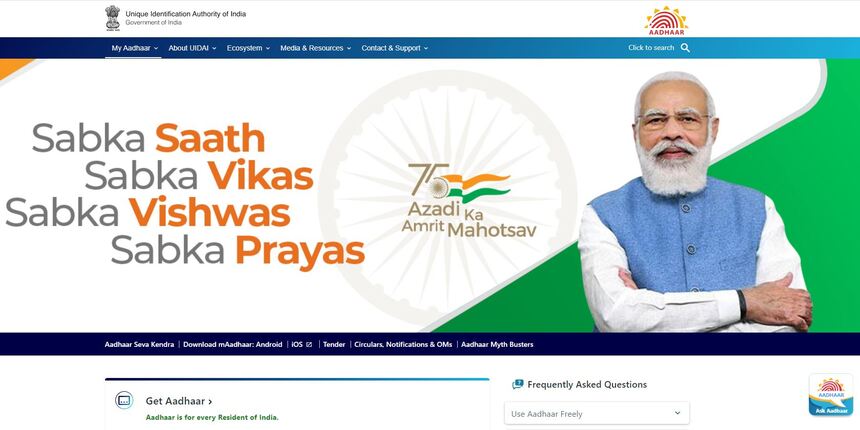
Step 2: Go to the ‘My Aadhaar’ option on the homepage and click on ‘Update Aadhaar Card Detail Online’ from the menu.
Step 3: The page will redirect you to the Self Service Update Portal (SSUP) of UIDAI.
Step 4: Enter your 12-digit Aadhaar details and captcha code to proceed on the new page.
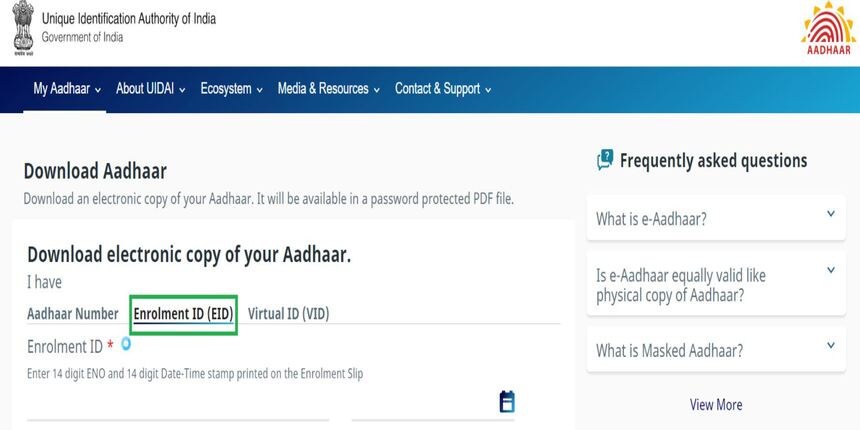
Step 5: Next, click on the ‘Send OTP’ option. An OTP will be sent to the registered mobile number. Enter it in the designated field.
Step 6: Select the date of birth (DOB) option, enter the updated details or the changes you must make, and click on the ‘Submit’ button.
Step 7: Attach relevant documents to process your request and for verification.
Step 8: Select the option ‘BPO’ for request update.
Step 9: The portal will now provide you with a URN number to check the request’s status.
Through Offline Mode
Step 1: Visit the official portal of UIDAI.
Step 2: Select the option of ‘Update Aadhaar’ from the ‘My Aadhaar’ drop-down on the homepage and search for the nearest correction centre by entering the postal code and the state you are in.
Step 3: Select the state, city, and sub-district in the relevant fields and enter the captcha code to proceed.
Step 4: After entering the details, the UIDAI portal will redirect you to a new page with all the details of correction centres near you.
Step 5: Get the address of the nearest one and visit the centre. Carry your Aadhaar with you along with your birth certificate and other documents.
Step 6: Get the Aadhaar update form from the centre and fill in all the details along with the updated DOB/age.
Step 7: The Aadhaar enrolment centre will get the biometric details to cross-verify your identity.
Step 8: Pay the processing charges (if applicable) and get the URN to keep track of the update status.
Through Post
Step 1: Visit the official UIDAI portal and click on the homepage’s ‘My Aadhaar’ menu.
Step 2: Click on ‘ Download Aadhar Enrolment Form’ and take a printout.
Step 3: Fill it with correct details and sign the form to complete it.
Step 4: Attach the documents to process the request to change your DOB/age on the Aadhaar card.
Step 5: Next, post the form with documents to the address of the nearest enrolment centre via speed post.
Aadhaar Card Address Change Form
To change the address linked with the card through the Aadhaar update form, follow the steps mentioned below:
Step 1: Visit the official portal of UIDAI.
Step 2: Go to the menu of ‘My Aadhaar’ in the top left corner of the portal. From the drop-down, select ‘Update Demographics Data Online’.
Step 3: Next, choose and click on the option ‘Proceed to Update Aadhaar Link’
Step 4: In the UIDAI Aadhaar Correction form, fill in all the address details and other information.
Step 5: Enter the Aadhaar number and then fill the captcha code in the field.
Step 6: Enter the OTP as received on the registered mobile number. In the new window, select ‘Demographic Data’.
Step 7: On the next page, update the address and click on the button ‘Proceed’. Also, attach the required documents to support the address change and for verification in the Aadhaar update form.
Step 8: Lastly, click on the ‘Submit’ button to submit your request for the change.
Aadhaar Card Documents Change Form
Follow the steps mentioned below to update the documents or change them for your Aadhaar:
Step 1: Visit the UIDAI official website and click on the update Aadhaar online option. Log in to the site.
Step 2: The portal will redirect you to the Aadhaar enrollment form. Enter the details and attach the documents which you want to update.
Step 3: After successfully completing the submission, the portal will provide you with the URN for future reference and to check the status of your Aadhaar update.
Aadhaar Card Introducer/HOF Change Form
Individuals, such as postmen, registrar’s employees, doctors, teachers, and more, who the UIDAI identifies as Introducers. Multiple Registrars have the right to use the same introducer until they are identified under UIDAI CIDR (where they can only be introducer/ head of family {HOF} of a specific registrar).
The steps to change the introducer/HOF are as follows:
Step 1: Visit the official portal of UIDAI and click on Aadhaar update. The portal will then redirect you to the Aadhar correction form.
Step 2: Fill in the form and mention the details of the introducer or HOF in the designated field. Attach the documents to support your request and verification process.
Step 3: Once the verification is completed, the HOF/ introducer for your Aadhaar card will be updated.
Steps to Download UIDAI Aadhaar Correction Form
Given are the details’ and step-by-step way to download the Aadhaar correction form:
Step 1: Go to the official portal of UIDAI.
Step 2: Click on the ‘Resources’ option on the homepage.
Step 3: In this menu, select the ‘Enrolment Documents’ option and click on the ‘Download’ option from the drop-down.
Step 4: Then, the Aadhaar correction form will be downloaded on the device.
After successfully downloading the form, you change the rectifications as you want and attach the relevant documents to support the changes.
Aadhaar Mobile Number Update Form
Here is how you can update or change the number using the Aadhaar enrolment form:
Step 1: Visit the official portal of UIDAI.
Step 2: Enter the existing number linked with the Aadhaar to log in to the site.
Step 3: Then, go to the online ‘Aadhaar services’ option and select the ‘Mobile Number’ option from the menu.
Step 4: Next, fill in the details as asked by the portal and enter the captcha code in the field.
Step 5: Enter the OTP sent on the number by UIDAI and click on the button ‘Save and Proceed’. The new number will be successfully updated using the Aadhar enrolment form.
Summary
An Aadhaar card is an important identification document. Therefore, it is crucial to keep it updated all the time. With the UIDAI making it easy for people to access the form online, people can easily make the changes with the proper documents. The Aaadhaar enrolment form on the UIDAI portal helps update all the essential information quickly. You can also make changes to the identification document by visiting the nearest correction centre.
Aadhaar Correction Form: Frequently Asked Questions (FAQs)
How can I download my Aadhaar Card Correction Form?
You can download your Aadhaar from the official portal of UIDAI using the 28-digit enrolment number with pin code and your full name. An OTP will be sent on the registered mobile number; enter it and download the file.
How can I fill out my Aadhaar Card Enrolment Form?
The Aadhaar enrolment form can be downloaded online from the official website of UIDAI. One can also visit the nearest enrolment centre to get the enrolment form.
How can I correct my name and DOB on my Aadhaar Card?
Correcting the name and date of birth on an Aadhaar card is accessible via the official UIDAI website. Login to the portal, and on the home page, you will find the option to ‘Update Aadhaar Online’. Through this option, you can make changes by filling up the Aadhaar update form.
What documents are required for the address change on the Aadhaar Card?
Address proof-related documents are required to change the address on the card through the Aadhaar correction form. This document includes a voter ID card, passport, driving licence, utility bills, etc.
How many days does it take for an Aadhaar update?
It usually takes around 30 days for approximately 90% of the correction details to be updated on the Aadhaar card.
Where can I get the Aadhaar update Form?
One can find the Aadhaar update form on the official portal of UIDAI. This form can be used to update or change the details mentioned in the Aadhaar card.
Can the Aadhaar Update Form be updated online?
`````
