- Home
- Adhaar Card
- Blue Aadhaar Card
Blue Aadhaar Card

- Personalized solutions
- Expert guidance
- Application assistance
- Credit score discussion
- Interest rate comparison


Aadhaar Cards are becoming increasingly important in India. Having one is primarily essential for identification purposes. Every Indian individual, be it a child or an adult, needs unique identity proof, and the Aadhaar Card is one of them.
What is the Blue Aadhaar Card?
The UIDAI has launched a new variant of the Aadhaar card meant for kids known as the Baal Aadhaar Card. The Blue Aadhaar Card is a unique identification card for children below the age of 5 years. Blue Aadhaar is similar to the Aadhaar Card issued to adults, but with certain modifications to make it more child-friendly. The blue coloured Aadhaar Card contains the child’s photograph, their name, date of birth, and the name and photograph of their parent or guardian.
The Blue Aadhaar Card is very important for children as it will be required at various stages in their life. For example, when the child gets admission to a school or when they apply for a passport. Therefore, applying for the blue Aadhaar Card is advisable as soon as your child is born.
Key Features of Blue Aadhaar Card
In 2018, UIDAI launched The Blue Aadhaar Card, also known as the Blue Aadhaar Card. The Blue Aadhaar contains a 12-digit unique identification number for children below the age of five. Unlike the Aadhaar card for adults, no biometrics will be captured for the below-mentioned age bracket. The infant’s UID will be processed based on the demographic information and facial photograph linked with the UID of their parents. It offers enhanced security features and a host of other benefits for infants. One important aspect to remember is that once the child turns five, their iris scan, biometrics and photographs must be updated. This step needs to be updated once the child turns 15. Otherwise, the card becomes invalid after the child crosses the age of five. The biometric update for teen cardholders is free of cost. Here are the key features of the Blue Aadhaar Card:
- Blue Aadhaar serves as an identity proof for infants under five years of age.
- During the admissions process, schools in India require students to present their Aadhaar Cards.
- To access the mid-day meal service, you must provide your Aadhaar Card. By rolling out the Ball Aadhaar Card, the Government can identify the fake students.
Documents Required For Blue Aadhaar Card
The below documents are required for Blue Aadhaar card registration:
- The child’s birth certificate or hospital discharge slip for age verification.
- Any one parent’s Aadhaar Card will be linked to the Blue Aadhaar.
- To enrol a child in school, the parent must provide the school’s identity card or bonafide statement. For Aadhaar enrolment, a school ID card can serve as a document of proof.
How To Apply For Blue Aadhaar Card?
UIDAI allows parents to apply for Blue Aadhaar via online and offline mode. A detailed procedure for the application of Child Aadhaar is outlined below:
Online Mode
Step 1: Visit the official website of UIDAI

Step 2: Under ‘My Aadhaar’ tab, click on ‘Book an Appointment
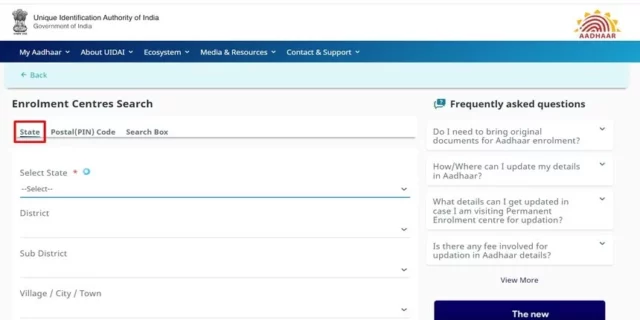
Step 3: You will be directed to a new page. Here select your current city/location from the drop-down menu.
Step 4: Tap on ‘Proceed to Book An Appointment’ to continue.
Step 5: Once you are redirected to a new page, select the option ‘New Aadhaar’
Step 6: Enter the parent’s mobile number and the captcha displayed on the screen.
Step 7: Click on ‘Generate OTP’
Step 8: Enter the OTP sent to your registered mobile number and click on ‘Submit OTP and Proceed’
Step 9: Enter your child’s name, date of birth, gender, and nationality.
Step 10: Click on ‘Save and Proceed’
Step 11:Next, furnish all the details of the parent/guardian along with the documents.
Step 12: Once you have entered all the details, review them and accept the terms and conditions. Now, click on ‘Submit.’
Step 13: You will be redirected to a new page, where you can access your appointment ID and the receipt of the application.
Step 14: Click on ‘Book Appointment’
Step 15: Enter your current location details and click on ‘Get Details’
Step 16: The enrolment centres near your locality will be displayed on the screen.
Step 17: Click on ‘Book Appointment’`
Step 18: Now, select the enrolment address and a date by slot availability.
Step 19: Click on ‘Submit’
Step 20: A confirmation of your appointment will be displayed along with the date, time, and enrolment centre address.
Step 21: Click on ‘Confirm’ and download the ‘Aadhaar Enrollment Form’
Step 22: You must bring all necessary documents to the enrolment centre on the appointment date. Be sure to take a reference number with you when you submit the documents.
Step 23: Following the verification, biometric information will be obtained and linked to the Aadhar card if the child is older than five years old.
Step 24: Following the confirmation process, the applicant will receive an acknowledgement number for tracking the application and an SMS notification to your registered mobile number.
Step 25: Within 60 days of completing the enrolment process, the Blue Aadhaar Card will be issued to the child.
Offline Mode
Step 1: Visit the nearest Aadhaar Sewa Kendra with the documents mentioned above.
Step 2: Contact the Aadhar official to enrol your child and get an enrolment form.
Step 3: Ensure that the enrolment form is accurately filled and submitted to the concerned officials along with supporting documents.
Step 4: The parent’s Aadhar card details and mobile number must be provided on the enrolment form.
Step 5: Following the verification, the child’s picture is taken.
Step 6: You will receive an acknowledgement slip at the centre for future reference.
Step 8: Following the above process, you will receive an SMS within 60 days with a Blue Aadhar Card.
How to Track Blue Aadhaar Status?
Step 1: Visit the official website of UIDAI
Step 2: Under my ‘My Aadhaar’ tab, click on ‘Check Aadhaar Status’
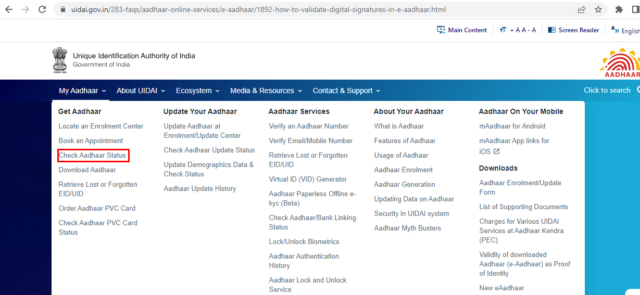
Step 3: Your browser will redirect you to a new page. To download Aadhaar, click the ‘Click Enrolment and Update Status’ button.
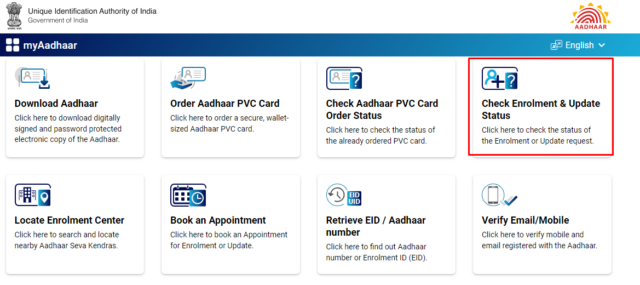
Step 4: Login using the SRN/ Enrolment number and OTP sent to your registered mobile number.
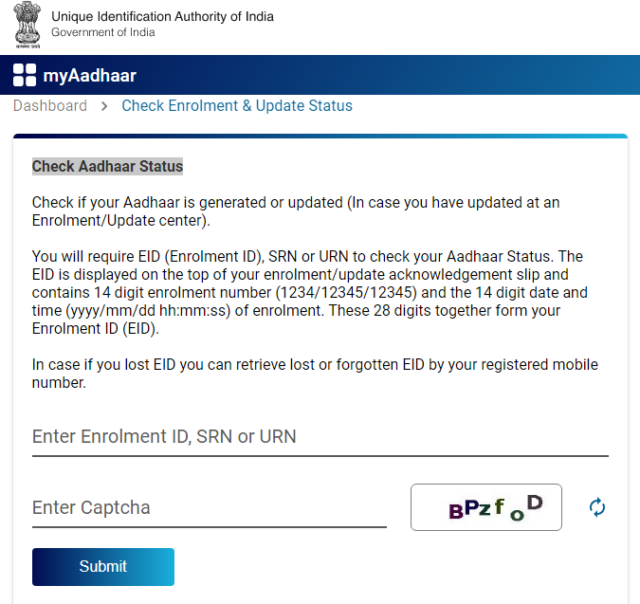
Step 5: You can now see your child’s Blue Aadhaar Card status.
How To Download Blue Aadhaar?
Step 1: Visit the official website of UIDAI
Step 2: Under my ‘My Aadhaar’ tab, click on ‘Download Aadhaar’
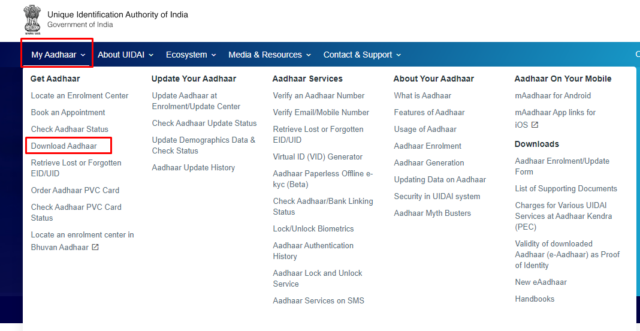
Step 3: Your browser will redirect to a new page. To download Aadhaar, click the ‘Download Aadhaar’ button.
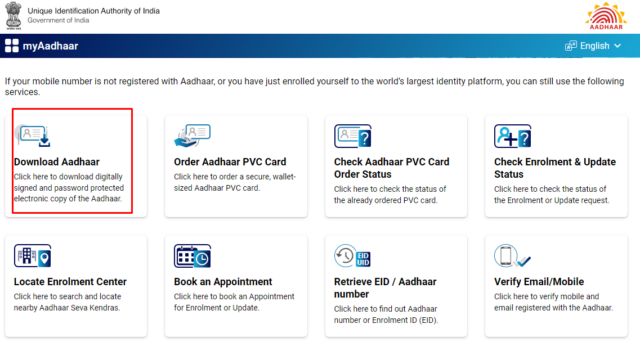
Step 4: Enter your Aadhaar number, captcha, and OTP to download your e-Blue Aadhaar Card.
Conclusion
Holding a Blue Aadhaar Card has now become an essential part of a child’s life. This piece provides an overview of the importance this document holds the moment a child is born. A blue Aadhaar card can help a child’s family when trying to get them enrolled in to a school or when they opt to get their childs passport made. You may use this Article as a guide to understanding the application process.
FAQ's About Blue Aadhaar Card
What is the blue Aadhar card?
The blue Aadhaar Card, also known as Baal Aadhaar, is similar to the Aadhaar Card issued to adults, but with certain modifications to make it more child-friendly.
Who Gets a Blue Aadhar card?
Answer: Baal Aadhaar Card is issued for infants up to five years of age.
How to apply for a Blue Aadhar card?
You can apply for a Baal Aadhaar Card through the official website of UIDAI or by visiting the nearest Aadhaar Sewa Kendra.