- Home
- Adhaar Card
- Aadhar Qr Code Scanner
Aadhar QR Code Scanner: How to Use Aadhar Card QR Code Reader

- Personalized solutions
- Expert guidance
- Application assistance
- Credit score discussion
- Interest rate comparison


UIDAI has updated how one can use an Aadhaar QR code format. The changes were made to secure information efficiently. The new Aadhaar QR code format now incorporates not only demographic information but also the user’s photograph. This new Aadhar QR code scanner is more secure in terms of tamper-free owing to the digital signature added by UIDAI. For further hassle-free user experience, the authorities have also made available the Aadhar QR code scanner application for devices supported by both Android and iOS. Here, cardholders can scan the Aadhaar QR code, access basic demographic information, and use photographs.
What is Aadhar QR Code?
Aadhaar QR Code is a secure route through which one can authenticate the Aadhaar details of a cardholder by scanning the code. The Aadhaar QR code can be located on a user’s Aadhaar printout, e-Aadhaar, and m-Aadhaar. The data stored in an Aadhaar QR code contains the reference ID, name of the cardholder, gender, date of birth, registered mobile number, email address, passport size photograph, and 2048-bit digital signature. The Aadhar QR code scanner can be used from a windows client using a handheld scanner device, Android, and iOS app.
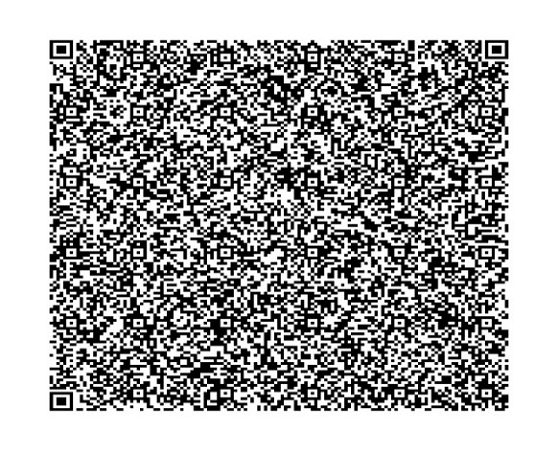
Steps to Use Aadhar Card QR Code
An Aadhaar card QR code can be read by a handheld scanner. Other than that, users can also download apps on their mobile devices. The Aadhaar QR code can be found on a physical copy of the Aadhaar card, e-Aadhaar, and mAadhaar. To use an Aadhaar card QR code, the user can resort to any of the methods mentioned above. If one is considering using a windows client as an Aadhaar Card QR scanner, adhere to the following steps:
- Firstly, download the UIDAI Secure QR Code Reader 4.0. The downloading link can be found on the official website of UIDAI.
- Once the download is finished, run the installation on your PC.
- The computer wizard will install the software on your computer.
- Once the installation is complete, run the program to access the aadhaar card QR format reader.
- There will be three options, i.e. scan from QR code reader, scan QR code from the file, and scan offline XML from the file.
- You can use these options to get your Aadhar QR code scanner done.
One can use an alternative option to read the aadhaar card QR format. This includes scanning using a handheld scanner device. The acceptable devices are listed below:
| Device Manufacturer | Model Name |
| Zebra | DS 8108 / DS 2208 |
| Honeywell | HH 660 |
| Pacific Infotech | PR-3153 |
| TVS Electronic Ltd. | BS-i201N DPM |
| M/s Best Barcode Systems Pvt. Ltd. | iData / QS4260-SR |
How Do You Read the New e-Aadhar Secure QR Code?
UIDAI has allowed its customers to use the custom-made tool to read and authenticate a cardholder’s aadhar card QR format in real-time with their unique digital signature. This solves the problem of secure detection and eliminates any fraudulent activities directed to misuse someone’s aadhaar details. There are currently several tools that can be used to read the new e-aadhaar secure QR code. These include windows client-based software and mobile applications.
Who is Eligible to Utilise An e-Aadhar Card’s Secure QR Code?
There is no specific mention of categories for availing of the benefits of the aadhaar QR code scanner. Any citizens who are cardholders can make use of this tool to secure their demographic data. Other than the cardholders, the aadhar QR code scanner and the aadhaar QR code format can be utilised by any government entity, bank, or organisation to authenticate the aadhaar information of a particular individual. The aadhaar QR code scanner can fast forward the process saving valuable time and energy.
Verify Aadhar on mAadhaar App Through Aadhar QR Code scanner
With the mAadhaar App, users can now use the Aadhar QR code scanner to arrive at anyone’s aadhaar demographic details. The procedure to verify the aadhaar QR code through the mAadhaar App is as follows.
- Download the mAadhaar Application from your mobile device.
- Once the application is installed on your device, open the app. You will find an option to open the Aadhaar QR code scanner.
- With the scanner, you can easily access the demographic information along with the photograph of the aadhaar in the subject.
Verify Aadhar QR Through the UIDAI Website
As per the latest aadhaar QR code update; users can now access both the demographic and photograph of the cardholder. If you are using a computer device and need to verify an aadhaar card using the website’s QR code scanner service, follow the steps given below.
- Go to the official website of UIDAI.
- From the main menu, hover over the ‘Ecosystem’ section.
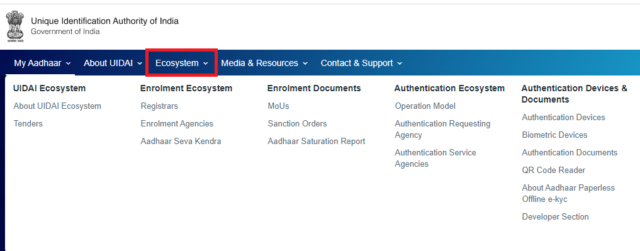
- Locate the QR code Reader option.
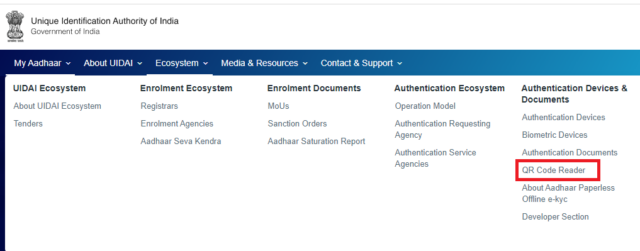
- This will open a new web page.
- Click on the link provided.
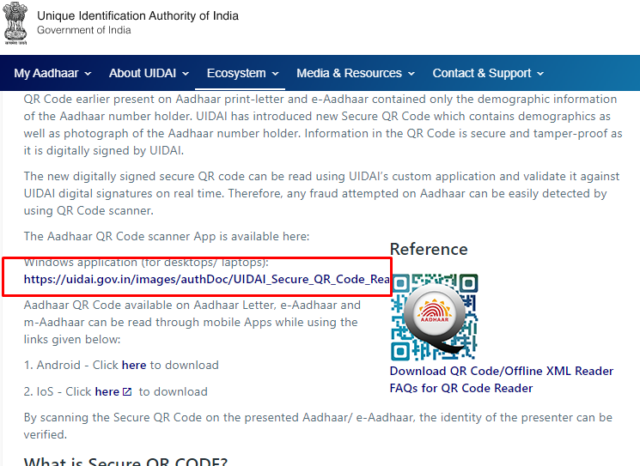
- This will immediately prompt an auto download of the UIDAI Secure QR Code Reader 4.0.
- Install the software on your device via the installer wizard.
- Run the software, and you will be given options to use the aadhar QR code scanner therein.
The process to Use Aadhar QR Code
The process to use the aadhaar QR code is by downloading UIDAI’s Aadhaar QR code Reader, and the information can be used for several purposes. Use the aadhaar QR code to make faster authentications with government agencies, banks, and other institutions where Aadhaar card based identity authentications are required. QR codes can potentially help one fast-track the process of establishing the identity. Furthermore, since an aadhaar card QR code does not contain the user’s aadhaar number, this becomes instrumental in safeguarding the aadhaar details from potential fraudulent activities.
Aadhar QR Code Scanner: Frequently Asked Questions (FAQs)
Can we scan the Aadhaar card QR code?
Aadhaar QR Code format, which can be found on physical aadhaar printout, e-aadhaar, and m-aadhaar, can be scanned using a handheld QR scanner device, Windows client secure QR code reader, Android application, and iOS application.
How can I download my Aadhar card QR code?
There are a couple of ways in which you can download your aadhaar QR code scanner. If you are using a computer device, go to the UIDAI website, where you can find the aadhaar QR code scanner software. You can also download the mAadhaar App, where you can access an aadhaar QR code scanner.
Which app is best for the Aadhar card scanner?
The best and most secure way to scan for one’s aadhaar demographic details and user photograph is to use the aadhaar QR code scanner presented by the UIDAI. The UIDAI secure QR code reader is specifically designed to read aadhaar card QR format and ensures the highest level of security.
How can I get the Aadhaar card QR code?
The aadhaar card QR code is found in any aadhaar card printout, e-aadhaar, and mAadhaar cards. Users can access the QR code embedded in these document formats and the information provided therein. This can be used to authenticate the information of one demographic detail with whomsoever it may concern.