- Home
- Adhaar Card
- Aadhar Appointment Booking Online New Enrolment Or Update
How to Book an Aadhar Card Appointment Online for Aadhar Enrolment
- Personalized solutions
- Expert guidance
- Application assistance
- Credit score discussion
- Interest rate comparison
Table of Content


An Aadhaar Card is a unique identification card issued by the Indian government. It contains all your personal information like your name, address, date of birth, photo, and fingerprint. You can use your Aadhaar Card to prove your identity and avail of various government services.
There is no additional cost for applying for a new Aadhar Card. In this blog, we will take a look at how you can update your existing Aadhaar or enrol for a new one via Aadhar card appointment booking online at UIDAI.
Aadhar Card Appointment: Enrollment Process Online
Aadhaar Card enrollment is a process by which Indian residents can obtain a unique identification number. The Aadhaar Card is issued by the Unique Identification Authority of India (UIDAI). It is a 12-digit number that is linked to the individual’s biometric and demographic data.
Aadhar Appointment Booking process is simple and quick. It involves providing biometric data such as fingerprints and iris scan, as well as demographic data such as name, address, and date of birth. The UIDAI then assigns a unique 12-digit number to the individual, which is stored in a central database.
The UIDAI has made it mandatory to link the Aadhaar Card with a number of services, such as bank accounts, mobile phone numbers, and tax records. This is to ensure that the Aadhaar Card is used only by the rightful owner.
Steps to Book Aadhar Card Appointment at UIDAI Run Aadhaar Seva Kendra
Step 1: Visit UIDAI Website, Book an Appointment.
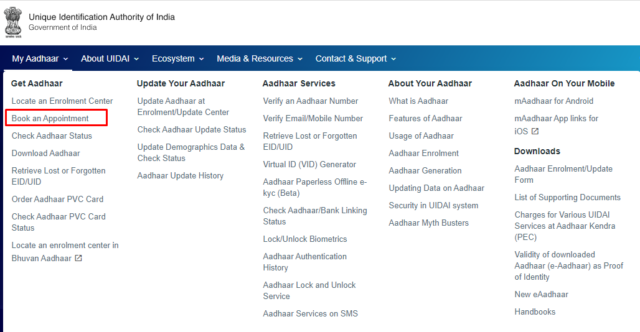
Step 2: Select your nearest city/location and click ‘Proceed to Book Appointment’.
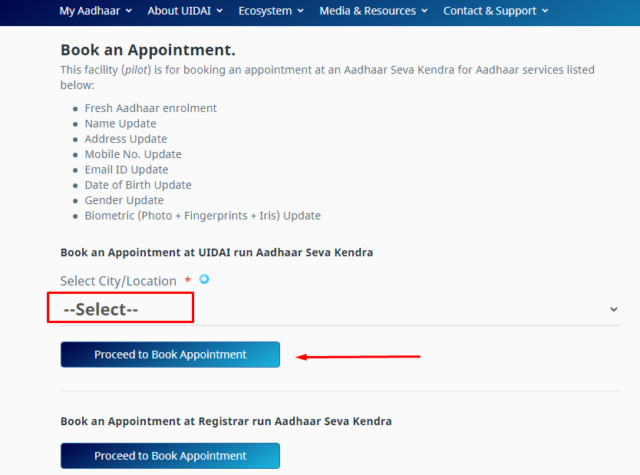
Step 3: Select either ‘Aadhaar Update’ or ‘New Aadhaar’ on the next page
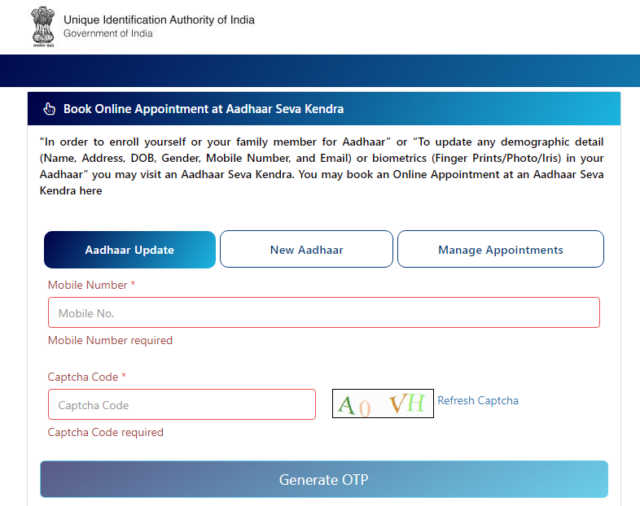
Step 4: Enter your phone number and the captcha code displayed on the screen.
Step 5: To generate an OTP, click on the ‘GET OTP’ button. To verify your registration, enter the OTP sent to your registered mobile number.
Step 6: An appointment form will be displayed. To schedule an appointment, be sure to enter your mobile number, full name, state and city of appointment, nationality, and your nearest ASK centre. Click on the ‘Next’ button.
Step 7: Navigate to the ‘Personal Details’ tab and choose the updates or changes you would like to make on the Aadhaar Card.
Step 8: Select your preferred time slot and click ‘Next.’
Step 9: You will see a pop-up notification indicating that payment has been made.
Step 10: Navigate to the ‘Appointment Details’ tab and make the online payment.
Step 11: An acknowledgement slip will be sent once the payment is processed. For further reference, you can download the form slip.
Aadhar Card Appointment Booking at Registrar run Aadhaar Seva Kendra
Step 1: Step 1: Visit UIDAI Website, Book an Appointment.
Step 2: Select your nearest city/location and click ‘Proceed to Book Appointment’.
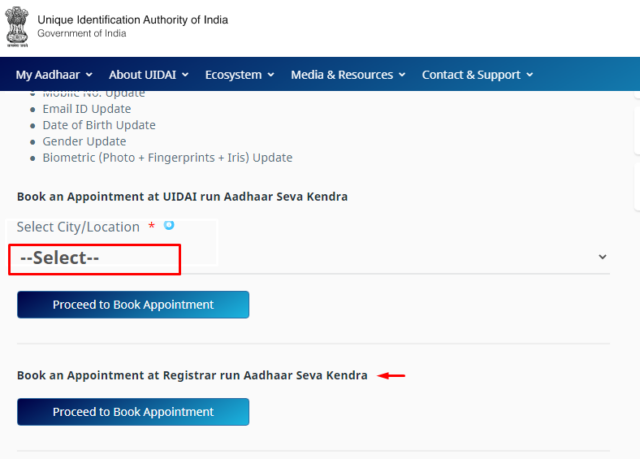
Step 3: Click ‘Proceed to Book Appointment’.
Step 4: Enter your residential status, registered mobile number/email ID, captcha displayed on screen, and OTP sent to your mobile phone on the login page.
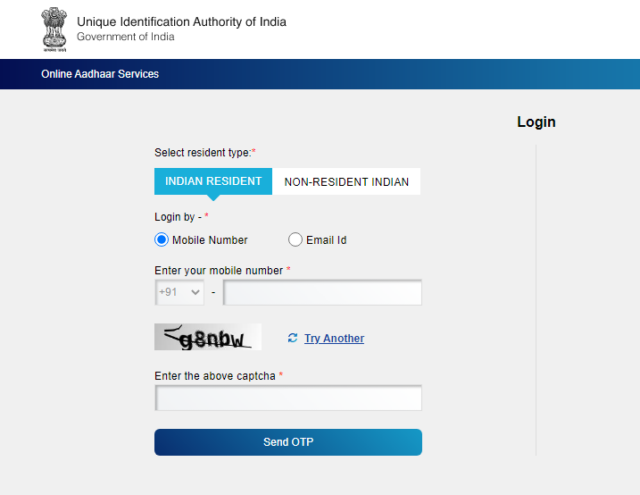
Step 4: Select ‘Submit OTP and Proceed’
Step 5: Choose between ‘New Enrollment’ and ‘Update Aadhaar’
Step 6: Your browser will redirect you to the application form. Please fill out the form with all the required information.
Step 7: Click on ‘Proceed.’
Step 8: Make the necessary updates and proceed.
Step 9: You will receive an acknowledgement slip with your appointment ID. Make a note of the ID for future use.
Step 10: Choose your nearest enrollment center by clicking ‘Book Appointment’.
Step 11: Pick a time slot based on your convenience.
Step 12: You will receive an acknowledgement slip confirming your booking. You will need to visit the enrollment center on the day of your appointment to receive the latest updates and pay the processing fee.
List of Documents Accepted for Aadhar Enrolment
Given below are some of the documents that an applicant will have to submit to enrol in the Aadhar Card process:
| Identity Proof |
|
| Aadhaar Proof |
|
| Date of BirthProof |
|
How to Cancel and Reschedule Aadhar Card Appointment?
To cancel your Aadhaar Card appointment online, follow the below steps:
Step 1: Go to UIDAI’s official website
Step 2: Under the ‘Get Aadhaar’ tab click on ‘Book Appointment’
Step 3: Choose your nearest city/location and click ‘Proceed to Book Appointment.’
Step 4: Next, click on ‘Manage Appointments’
Step 5: Enter your mobile number along with the captcha code displayed on the screen.
Step 6: You will be prompted to generate an OTP after clicking on the ‘Generate OTP’ button. Enter the OTP sent to your registered mobile number.
Step 7: Now your upcoming appointment will be displayed on the screen. If you wish to cancel the appointment, click the delete button.
Step 8: A pop up will appear for the confirmation of the cancellation of your appointment.
Step 9: Your appointment under the previous token ID will automatically be canceled as soon as you cancel.
Given below are the steps to reschedule your Aadhar Card appointment online:
Step 1: Go to the official website appointments.uidai.gov.in
Step 2: Fill out the Token ID that you received after fixing your Aadhaar appointment.
Step 3: Provide your mobile number that was used when you made the appointment.
Step 4: To reschedule, click ‘reschedule appointment’.
Step 5: Choose your preferred enrollment center and location, as well as the time and date of your appointment.
Step 6: Type in the verification code.
Step 7: Select ‘fix appointment’ to confirm.
Step 8: An SMS will be sent to you with all the details of the rescheduled appointment.
How to Check Aadhaar Card Enrolment Status Online
The applicant can check the status of the Aadhar Card Appointment online by visiting the online portal of UIDAI official website. There are no fees/charges to check Aadhar card status on UIDAI’s official website. Follow the steps given below to check the application status of your Aadhaar Card online:
Step 1: Go to Check Aadhaar Update Status
Step 2: Enter your EID (Enrolment ID) available on the top of your enrolment/update acknowledgement slip and captcha code to check the status of your Aadhaar Card.
Step 3: The step-wise status of the Aadhaar generation will be displayed in the format
Draft Stage > Payment Stage > Verification Stage > Validation Stage > Completed
Charges for Aadhaar Services
Aadhaar Enrolment or New Aadhaar: Free
Mandatory Biometric Update (MBU) / MBU along with Demographic Update: Free
Biometric Update with or without Demographic Update: Rs.100
Demographic Update: Rs. 50
e-Aadhaar download and color print on A4 Sheet: Rs. 30
FAQ's About Aadhar Card Appointment Booking
How can I get an Aadhaar Card appointment?
You can apply for an Aadhaar Card via the official website of UIDAI. You can visit the Aadhaar Sewa Kendra run by UIDAI or registrar.
How can I know my Aadhar card appointment ID?
An acknowledgment slip will be displayed with your appointment ID after you fill in the application. Save the ID for future reference.
Can I update my Aadhar Card without an appointment?
No, you can't update your Aadhaar Card without an appointment. You have to book an appointment at the official website of UIDAI.
Is it necessary to book an appointment for an Aadhaar update?
Yes, it is necessary to book an appointment for any updates for Aadhaar.