- Home
- Adhaar Card
- Aadhaar Virtual Id
Aadhaar Virtual ID: How to Generate, Benefits and Uses
- Personalized solutions
- Expert guidance
- Application assistance
- Credit score discussion
- Interest rate comparison


Last Updated: 20 December 2025
An Aadhaar card is a document that designates a unique 12-digit number to the residents of India under the Unique Identification Authority of India (UIDAI). Considering the importance of the identification card, introducing a virtual ID Aadhaar became imperative. Owing to the rise in digitalisation, UIDAI now facilitates numerous Aadhaar services to the country’s citizens, including the Aadhaar Virtual ID (VID).
What is Aadhaar Virtual ID (VID)?
The Aadhaar Virtual ID is a digital version of the Aadhaar Card verification that acts as an identification proof consisting of a 16-digit sequence. The numeric sequence is inscribed on the backside of the Aadhaar card. An Aadhaar Virtual ID gives access to demographic details such as the user’s address, photograph, etc. Unlike earlier, the agency will not identify your unique identification number and other personal information.
How Does Virtual ID Work?
Aadhaar Virtual ID (VID) is a 16-digit, randomly generated number mapped to an individual’s Aadhaar number. It can be used in place of the Aadhaar number to authenticate the identity of the Aadhaar holder. VIDs are temporary and revocable and can be used instead of the Aadhaar number for authentication purposes.
Why is Aadhaar Virtual ID Needed?
The purpose of introducing this feature is to protect the privacy of the Aadhaar holder. When a VID is used for authentication, the Aadhaar number is not shared with the service provider. The VID is valid only for a limited period, after which a new one must be generated. This way, the Aadhaar holder’s data is more secure.
How to Generate Aadhaar Virtual ID Online?
The Aadhaar Virtual ID generation can be done from the official website of UIDAI anytime and anywhere. The validity of the numeric sequence remains for a specific period of time. Hence, it will be prudent to generate when needed. We have listed a few steps below to help you generate an Aadhar Virtual ID quickly:
STEP 1: Go to the official website of Aadhaar Virtual ID – UIDAI
STEP 1: Under the Aadhaar services tab, you can find the Aadhar Virtual ID generator
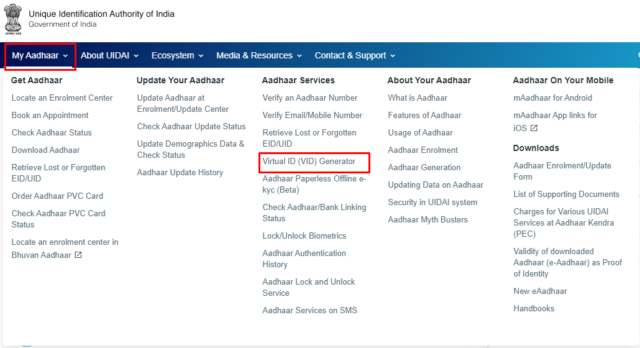
STEP 3: This action will take you to myaadhaar.uidai.gov.in
STEP 4: Scroll down and click on the Virtual ID generator button
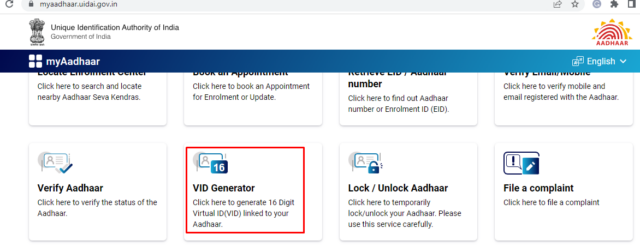
STEP 5: Select the Generate VID option
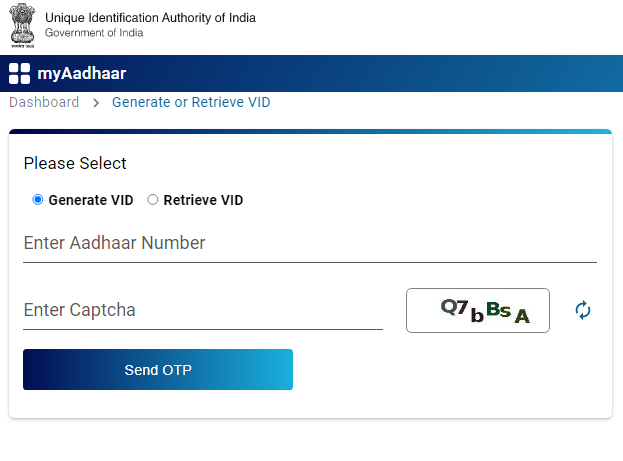
STEP 6: Fill in your Aadhaar number in the text field and enter the security code.
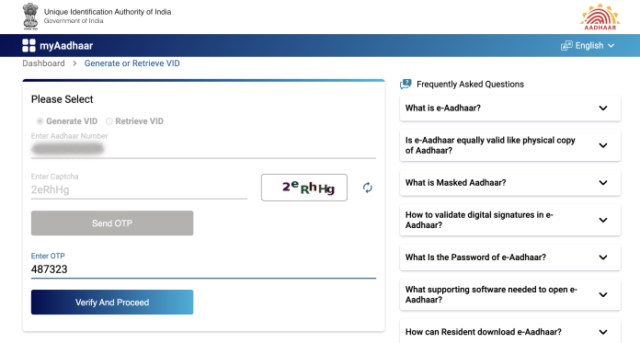
STEP 7: Click on “Send OTP”
STEP 8: Enter the OTP in the given box on the screen
STEP 9: Select the VID option amongst Generate / Retrieve
STEP 10: Click on the “Submit” button to complete the process.
After following the above options, you will receive a 16-digit Virtual ID number on the registered email id or your registered mobile number.
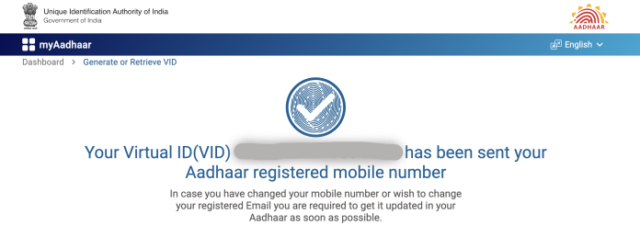
How to Download An Aadhar Virtual ID (VID)?
The user must follow the steps below to download the Virtual ID.
- Go to the official website of UIDAI.
- Click on “Download Aadhaar”, which is under “My Aadhaar”.
- Fill in your virtual ID and security code and press the “Send OTP” to create OTP.
Alternatively, there is the provision to access all the required information pertaining to the Aadhar Virtual ID by logging in to the aadhaar user ID.
Will the Re-generation of the Aadhaar VID Lead to the Same or a Different VID?
A new Virtual ID can be generated with the request of the Aadhaar cardholder after exhausting the validity of the current Aadhaar VID. This will promptly deactivate the existing VID and replace it with a new one. If the cardholder wants to retrieve a VID, the last active VID will be sent to the registered mobile number.
What To Do If You Forget Your Aadhaar VID?
If you are in a dilemma about whether or not you can obtain a new virtual ID in case you need to remember your existing aadhaar virtual ID. Then the answer is yes. There is a possibility to acquire another aadhaar VID again because the UIDAI provides multiple methods to generate new VID or retrieve the current VID. These retrieval options are available on several platforms, such as UIDAI’s official portal, Aadhaar Enrolment Centre, eAadhaar, and the mAadhaar mobile application.
How to Retrieve Aadhaar Virtual ID Through The UIDAI’s Website?
The user must implement the following steps to retrieve Aadhaar Virtual ID through the UIDAI portal.
STEP 1: Go to the official Aadhaar Website.
STEP 2: Scroll down and click the ‘VID Generator’ option.
STEP 4: Enter your 12-digit Aadhaar number and captcha, and hit the ‘Send OTP’ button.
STEP 5: Enter the OTP and click the ‘Verify And Proceed’ button.
STEP 6: Your generated VID will be displayed on the screen along with sending an SMS.
The general process involves the cardholder sending an SMS on the Aadhaar helpline number, i.e., 1947. Residents must text “RVIDLast four digits of Aadhaar Number” and send it to the helpline number 1947 through their registered mobile number.
How to create Aadhaar Virtual ID via the mAadhaar App
UIDAI allows Aadhaar card holders to generate Virtual ID through the official mAadhaar app. Follow the listed below steps to generate Aadhaar virtual ID via the mAadhaar app.
STEP 1: Sign in to the app. (First time user, need to create a Account)
STEP 2: Tap ‘My Aadhaar’.
STEP 3: Enter your Aadhaar number, and security captcha and click on the ‘Request OTP’ button.
STEP 4: Enter the received OTP and hit the ‘Verify’ button.
STEP 5: Go to the ‘Virtual ID’ option on the next page.
STEP 6: Again, enter the captcha and hit ‘Request OTP’.
STEP 7: Provide the received OTP and tap ‘Generate VID’ to get the 16-digit code.
Benefits of The Aadhaar Virtual ID (VID)
The Aadhaar Virtual ID provides the following benefits to cardholders.
- The cardholders can get hold of specific information to help them validate their personal details with anyone asking for it.
- Virtual IDs come in handy when the Aadhaar biometric lock service is enabled.
- The Virtual Aadhaar ID minimises the agencies’ burden of collecting personal information and the Aadhaar number of each individual to save it for KYC purposes.
- Virtual ID is revocable, so the chances of duplication are minor.
How Can A Resident Obtain a Virtual ID?
Aadhaar VID can be generated only by the owner of the required Aadhaar number. The authorities offer a few methods to the cardholders to generate their VID or retrieve it if they need to remember it. Furthermore, there are also ways in which one can simply create a new Virtual ID and discard the existing one. These options are readily available on UIDAI’s official resident portal.
Summary
An Aadhaar VID is an instrumental tool that assists in transforming the authentication process faster, more efficient, and more straightforward. All the methods and steps explicated in this article are easy to imply in terms of downloading, generating, or regenerating your UIDAI Aadhar Virtual ID.
Aadhaar Virtual ID: Frequently Asked Questions (FAQs)
What is a 16-digit Aadhaar Virtual ID?
Aadhaar Virtual ID is a 16-digit temporary number that could be utilised for Aadhaar verification. You can give the UIDAI Virtual ID despite your unique Aadhaar number to agencies and secure your Aadhaar details from being accessed by third parties.
Can anyone generate VID for the Aadhaar card holder?
No, the other entities like KUA/AUA can generate VID on behalf of the actual Aadhaar cardholder. VID can only be generated through the original Aadhaar number holder.
How long is VID Aadhaar valid?
There is no expiration period as such, but generally, it is understood that no expiry duration is defined for VID Aadhaar. The Virtual ID Aadhaar will remain valid until you generate a new VID.
Can VID be used for OTP or biometrics, or demographics authentication?
Yes, VID can be used in the place of the Aadhaar number in verification API input.
What is the password for Virtual Aadhaar?
Enter the first four letters of your Aadhaar registered name and four digits of your birth year’s date to create the password. For example, if your name is Gaurav Mishra and your birth year is 1992, your Aadhaar card password will be GAUR1992. Once you give an e-Aadhaar password, the soft copy of your Aadhaar card will be displayed, and you will be able to access it
