- Home
- Adhaar Card
- Aadhaar Biometric Lock Unlock Process Online Sms
Lock / Unlock Biometrics in AADHAAR Online
The Aadhaar Biometric Lock and Unlock service is easy to use and can be accessed online through the UIDAI website. To lock your Aadhaar, simply log in with your Aadhaar number and follow the steps to secure your biometric data. This ensures that no one can misuse your fingerprints or iris scans without your consent. If you need to use your Aadhaar for authentication, you can quickly unlock it through the same process. This service adds an extra layer of security, giving you more control over your Aadhaar information and helping to safeguard your personal data.
- Personalized solutions
- Expert guidance
- Application assistance
- Credit score discussion
- Interest rate comparison
Table of Content


Last Updated: 10 December 2025
What is Aadhar Biometric Lock and Unlock Service?
The Aadhar Lock and Unlock facility protects the Aadhaar card number and also biometrics such as fingerprint recognition and iris patterns. Individuals can choose to temporarily lock/Unlock the method to secure their Aadhaar number biometric data. Similarly, when the need arises, applicants can reactivate their Aadhaar number and resume using it. The method of locking and unlocking the Aadhaar number is concise. Users must take a few prerequisite steps before they can accomplish the lock and unlock operation.
Steps to Locking Aadhaar Biometric Data Online
If a user wants to lock Aadhaar biometric data online, follow the steps given below.
Refer to Online Lock Aadhaar Option
Step 1: Refer to the official portal of UIDAI.
Step 2: Click on the ‘My Aadhaar’ category and choose the ‘lock/unlock biometric’ option.
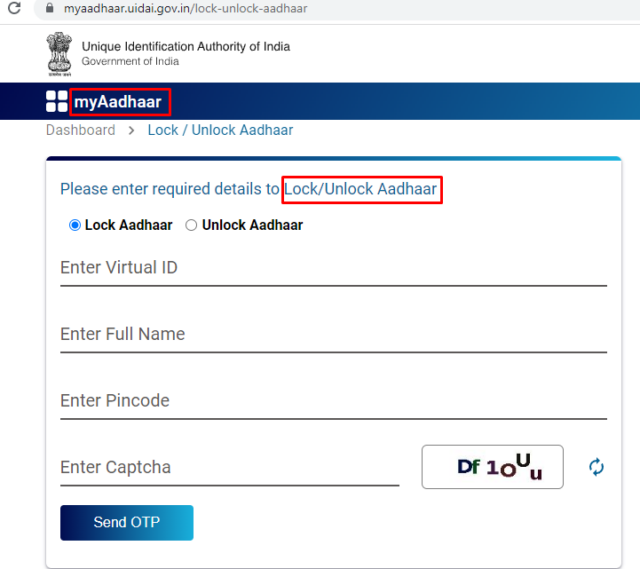
Step 3: Fill out the information such as Aadhaar virtual ID, Name, Pincode, and valid Captcha.
Step 4: Hit the ‘Send OTP’ button.
Step 5: An applicant will receive a passcode on the registered mobile number and/or email.
Step 6: Fill out the OTP; once it is verified, the biometric lock/unlock service will be generated.
Disclaimer
- A concise disclaimer will be provided while using the lock and unlocking facilities.
- It encompasses being unable to operate an authenticate by using an Aadhaar card number.
- If a customer wants to complete the verification, they should first generate a new ID, also known as a VID.
- VID is a 16-digit momentary number that ends each time a user attempts to make a new VID.
- It should be acknowledged that VID is a necessary tool for locking or unlocking a unique identification number.
Steps to Aadhaar Biometric Unlock Online
The steps to Aadhar unlock are similar to the locking method. To unlock Aadhaar biometrics online, as mentioned below:
Step 1: Visit the official website of UIDAI.
Step 2: Choose the ‘My Aadhaar’ category and select the ‘lock/unlock biometric’ option.
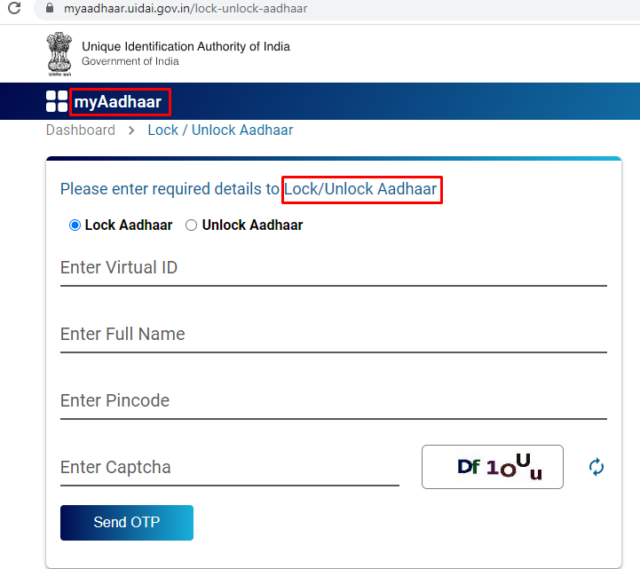
Step 3: Enter the details such as virtual ID, Name, Pincode, and valid Captcha.
Step 4: Click on the ‘Send OTP’ button.
Step 5: A user will receive a security code on the registered mobile number and email.
Step 6: After entering information, OTP will be verified, and the biometric lock/unlock service will become active.
Aadhaar Biometric Lock/Unlock
Applicants can Aadhar unlock and lock their Aadhar cards through their biometrics: fingerprints and iris scans. It allows individuals to momentarily disable their biometric details for safety purposes. Moreover, if the user requires authentication, they must either unlock their biometric or create a new virtual ID. The applicant must link their Aadhaar numbers to their phone numbers to use the services. To Aadhar Unlock/Lock Biometrics, some of the steps are given below:
Step 1: Go to the official portal of UIDAI.
Step 2: Select the ‘My Aadhaar’ category from the menu and have over the ‘lock/unlock biometric’ option.
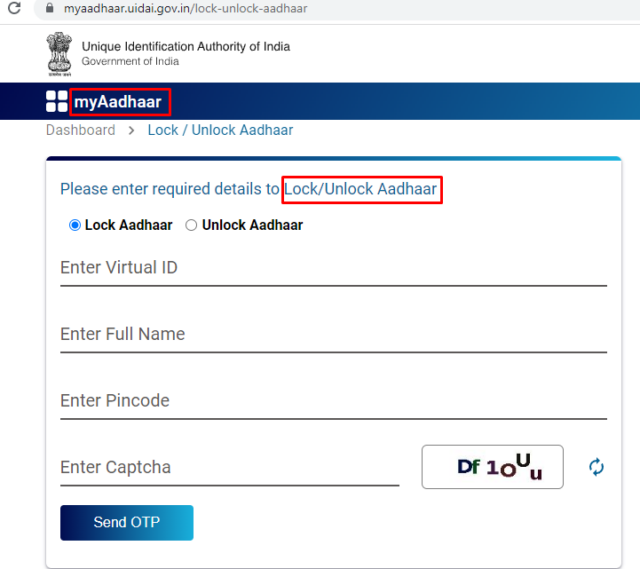
Step 3: Fill out the details, such as entering the virtual ID, name, pincode, and valid captcha.
Step 4: Click on the ‘Send OTP’.
Step 5: This will send a security code to the card owner’s registered phone number.
Step 6: After filling out the details, the OTP will be verified, and the biometric lock/unlock option will become active.
Lock Your Aadhaar Via SMS Service
Some of the steps are mentioned below for Aadhar Lock and Unlock biometric via SMS service:
Step 1: Send a text message to 1947 by entering GETOTP [SPACE] and the last four digits of your Aadhaar card number.
Step 2: Again send another text message to 1947 by typing LOCKUID [SPACE], the last four digits of your Aadhaar card number [SPACE] OTP received previously.
Step 3: A confirmation text message will be sent to your registered mobile number, stating the current status of your Aadhaar card number.
Aadhaar Biometric Unlock via SMS
Some of the following steps are mentioned below, If the applicant wants to do Aadhar Biometric unlock the card number again through the SMS facility. Thus, a virtual ID is vital to complete this process.
Step 1: To create a VID, the individual needs to send a text message to 1947 by writing a GVID [SPACE] last four digits of their Aadhaar card number.
Step 2: Once your VID is created, applicants must request an OTP.
Step 3: To receive the OTP, send a text message to 1947 by writing GETOTP [SPACE] the last six digits of your Virtual ID.
Step 4: After filling in an OTP, the user again has to send another text message to 1947 by writing UNLOCKUID [SPACE] last six digits of your Virtual ID [SPACE] six digits of an OTP.
Step 5: Once the verification is complete, an applicant will get a confirmation text message from UIDAI stating their current status of unlocking their Aadhaar card number.
How to Generate VID?
The creation of a Virtual Identification, or VID, is required for the Aadhar unlock and lock component. It is a 16-digit number pattern linked to a participant’s Aadhaar card number. The expiry timeframe is until a fresh VID is rooted in the applicant’s registered phone number as a one-time security code. Furthermore, having a VID has several advantages, including the ability to open a bank account and participate in government programmes. The method of generating a virtual ID is simple and follows the mentioned steps:
Step 1: Visit the official portal of UIDAI.
Step 2: Go to the ‘My Aadhaar’ category, and select the ‘Virtual ID (VID) Generator’ option.
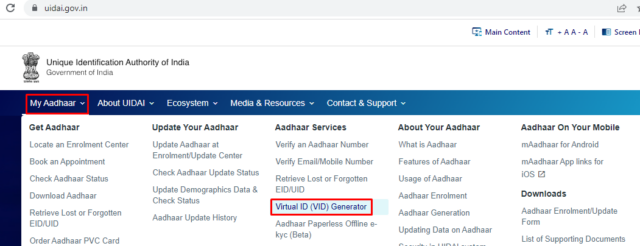
Step 3: The action will redirect the individual to the login page of the ‘VID Generator’.
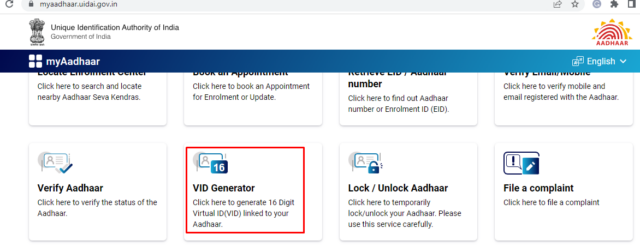
Step 4: Select the ‘Generate VID’ option and fill out the details such as Aadhaar number, and valid Captcha. Click on the Send OTP button to receive the security code.
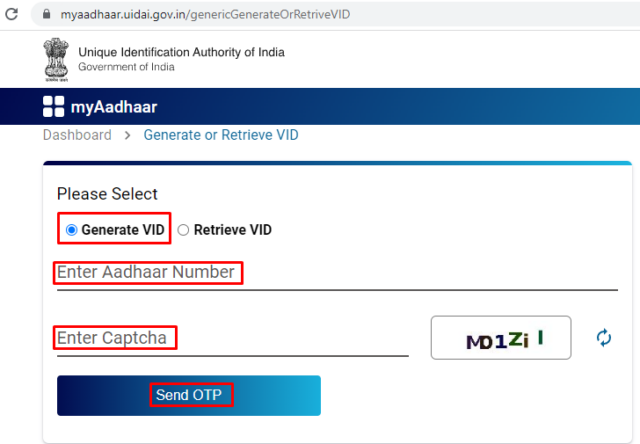
Step 5: After filling out the details, you will receive an OTP on your registered email and phone number.
End Thoughts
This article will assist you in comprehending the process of enhancing your Aadhar Lock and Unlock service. It will also describe how this upgrade differs from earlier Aadhar updates. We hope that you find this data helpful whenever the moment arises to complete your Aadhar Lock and Unlock service.
FAQ's About Aadhar Locking and Unlocking
What happens when I lock my Aadhar card?
Once your Aadhaar card is locked, authentication cannot be operated using your 12-digit Aadhaar number. You can use your virtual ID number to operate in such a scenario.
What is the password to unlock the Aadhaar card PDF?
The password to unlock the Aadhaar card PDF is a mixture of the first four letters of your name in CAPITAL and the YYYY(Year of Birth).
How can I check if my Aadhaar biometric is locked?
To check if your Aadhaar biometric is locked or not, send a text message to 1947 with the registered Aadhaar phone number, or you can call the toll-free number.
How can I check my biometric status?
Most of the Aadhaar updates can be performed online through UIDAI’s official website. Likewise, to check the biometric status, visit the official portal.
